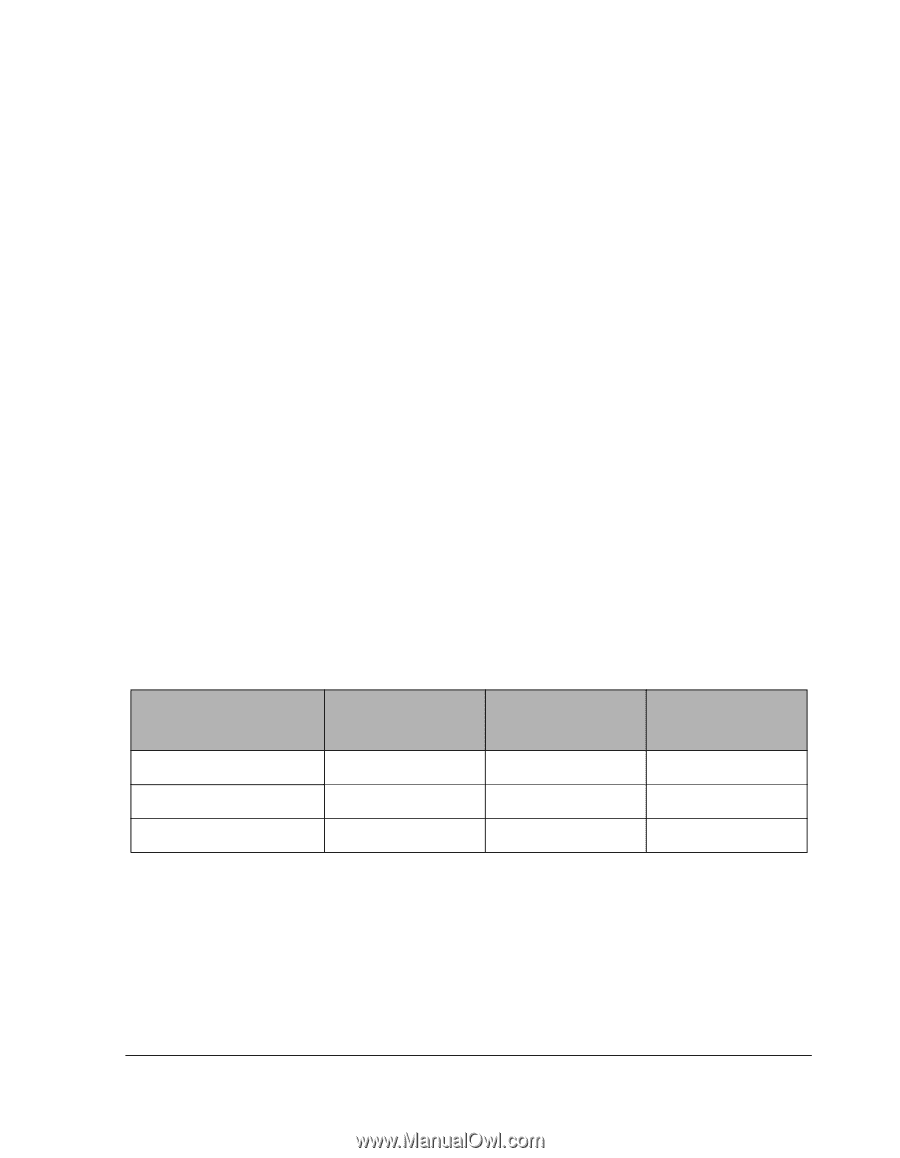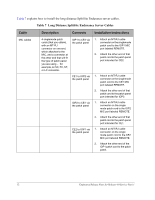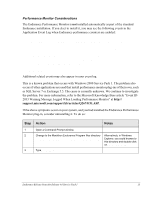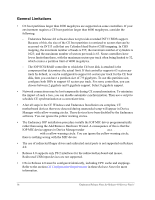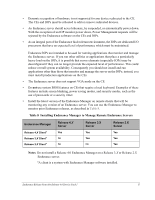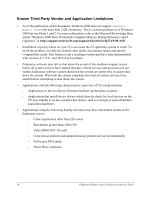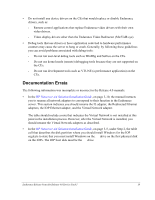HP NetServer AA 4000 HP Netserver AA 6200 Solutions Release Notes v4.0 SP1 - Page 21
Notes, Table 8, Installing Endurance Manager to Manage Remote Endurance Servers, Endurance Manager
 |
View all HP NetServer AA 4000 manuals
Add to My Manuals
Save this manual to your list of manuals |
Page 21 highlights
• Dynamic recognition of hardware is not supported for any device redirected to the CE. The CEs and IOPs must be rebooted to add or remove redirected devices. • An Endurance server should never hibernate, be suspended, or automatically power down. With the exception of an IOP monitor power down, Power Management requests will be rejected by the Endurance software on the CEs and IOPs. • As an integral part of the Endurance fault tolerant environment, the IOPs are dedicated I/O processors that have an expected level of performance which must be maintained. Endurance IOPs are intended to be used for running applications that monitor and manage the Endurance server. If you run other utilities or applications that place a particularly heavy load on the IOPs, it is possible that server elements (especially IOPs) may be deconfigured if they can no longer provide the expected level of performance. This could reduce overall system availability. Consequently you should not install and run applications other than those that monitor and manage the server on the IOPs; instead, you must install production applications on the CEs. • The Endurance server does not support VGA mode on the CE. • Do not use system BIOS features on CEs that require a local keyboard. Examples of these features include screen blanking, power saving modes, and security modes, such as the use of passwords or a security timer. • Install the latest version of the Endurance Manager on remote clients that will be monitoring any version of an Endurance server. You can use the Endurance Manager to monitor prior Endurance releases, as described in Table 8. Table 8 Installing Endurance Manager to Manage Remote Endurance Servers Endurance Manager Release 4.X Client* Release 3.X Client* Release 2.X Client* Release 4.X Server Yes No No Release 3.X Server Yes Yes No Release 2.X Server Yes Yes Yes Notes: Do not install a Release 4.0 Endurance Manager on a Release 3.X or Release 2.X Endurance server. *A client is a system with Endurance Manager software installed. Endurance Release Notes for Release 4.0 Service Pack 1 17