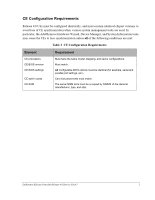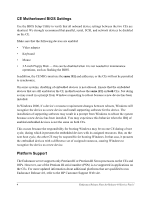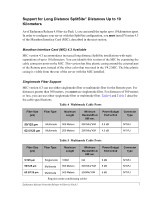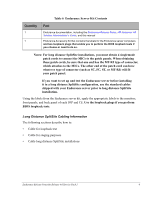HP NetServer AA 4000 HP Netserver AA 6200 Solutions Release Notes v4.0 SP1 - Page 8
CE Motherboard BIOS Settings, Platform Support, Endurance Release 4.0
 |
View all HP NetServer AA 4000 manuals
Add to My Manuals
Save this manual to your list of manuals |
Page 8 highlights
CE Motherboard BIOS Settings Use the BIOS Setup Utility to verify that all onboard device settings between the two CEs are identical. We strongly recommend that parallel, serial, SCSI, and network devices be disabled on the CE. Make sure that the following devices are enabled: • Video adapter • Keyboard • Mouse • 3.5-inch Floppy Disk - this can be disabled when it is not needed for maintenance operations, such as flashing the BIOS. In addition, the CE MICs must use the same IRQ and addresses, or the CEs will not be permitted to synchronize. On some systems, disabling of embedded devices is not allowed. Ensure that the embedded devices that are still enabled on the CE motherboard use the same IRQ on both CEs. Not doing so may result in a prompt from Windows requesting to reboot because a new device has been installed. In Windows 2000, if a device's resource requirement changes between reboots, Windows will recognize the device as a new device and install supporting software for the device. The installation of supporting software may result in a prompt from Windows to reboot the system because a new device has been installed. You may experience this behavior when the IRQ of enabled embedded devices is not the same on both CEs. This occurs because the responsibility for booting Windows may be on one CE during a boot cycle, during which it presents the embedded devices with its assigned resources. But, on the next boot cycle, the other CE may be responsible for booting Windows. In that case, it presents the embedded devices with a difference set of assigned resources, causing Windows to recognize the device as a new device. Platform Support The Endurance server supports only Pentium III or Pentium III Xeon processors on the CEs and IOPs. However, use of the Pentium III serial number (PSN) is not supported in applications on the CEs. For more updated information about additional platforms that are qualified to run Endurance Release 4.0, refer to the HP Customer Support Web site. 4 Endurance Release Notes for Release 4.0 Service Pack 1