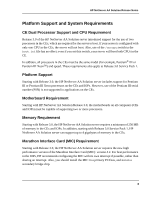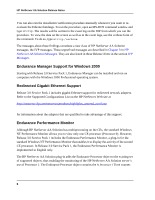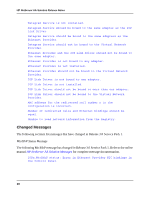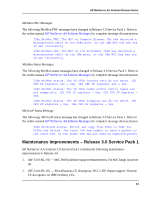HP NetServer AA 6200 HP NetServer AA 6200 Solution Release Notes (Release 3.0 - Page 10
Endurance Manager Support for Windows 2000, Redirected Gigabit Ethernet Support
 |
View all HP NetServer AA 6200 manuals
Add to My Manuals
Save this manual to your list of manuals |
Page 10 highlights
HP NetServer AA Solution Release Notes You can also run the installation verification procedure manually whenever you want to reevaluate the Ethernet bindings. To run the procedure, open an MS-DOS command window and type mtcivp. The results will be written to the event log on the IOP from which you run the procedure. To view the data on the screen as well as in the event logs, use the verbose form of the command. To do so, type mtcivp /verbose. The messages about these findings constitute a new class of HP NetServer AA Solution messages, the IVP messages. These unprefixed messages are described in Chapter 3 in HP NetServer AA Solution Messages. They are also listed in these Release Notes in the section IVP Messages. Endurance Manager Support for Windows 2000 Starting with Release 3.0 Service Pack 1, Endurance Manager can be installed and run on computers with the Windows 2000 Professional operating system. Redirected Gigabit Ethernet Support Release 3.0 Service Pack 1 includes gigabit Ethernet support for redirected network adapters. Refer to the Supported Configurations List on the HP NetServer Web site at http://netserver.hp.com/netserver/products/highlights_assured_avail.asp for information about the adapters that are qualified to take advantage of this support. Endurance Performance Monitor Although HP NetServer AA Solution has multiprocessing on the CEs, the standard Windows NT Performance Monitor allows you to view only one CE processor (Processor 0). However, Release 3.0 Service Pack 1 includes the Endurance Performance Monitor, a plug-in for the standard Windows NT Performance Monitor that enables it to display the activity of the second CE processor. In Release 3.0 Service Pack 1, the Endurance Performance Monitor is implemented in English only. The HP NetServer AA Solution plug-in adds the Endurance Processor object to the existing set of supported objects, thus enabling the monitoring of the HP NetServer AA Solution server's use of Processor 1. The Endurance Processor object contains the % Processor 1 Time counter. 6