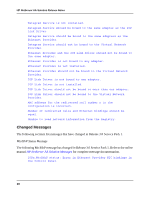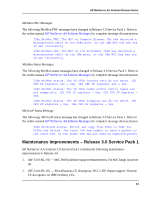HP NetServer AA 6200 HP NetServer AA 6200 Solution Release Notes (Release 3.0 - Page 18
General Information, Known Limitations, General Limitations
 |
View all HP NetServer AA 6200 manuals
Add to My Manuals
Save this manual to your list of manuals |
Page 18 highlights
HP NetServer AA Solution Release Notes General Information The following features are typical behavior of the HP NetServer AA Solution server. They are described here so that you do not interpret them as unexpected system behavior. • If you press the Reset button on the only active CE, or if you simultaneously press the Reset button on both active CEs, the IOPs shut down and reboot. This is normal recovery under these conditions. • Network connections may be lost temporarily during CE synchronization if the CE has 256 MB of RAM or larger. Note that this 256 MB limit is the worst case scenario. It is likely that the actual number will be greater, as a result of protocol adaptations to network activity. To avoid network connectivity loss during CE synchronization, you can: - Disable automatic synchronization. - Use a script to schedule CE synchronization (and possible loss of network connectivity) at a convenient time. Known Limitations General Limitations • HP NetServer AA Solution Release 3.0 Service Pack 1 supports up to 4 gigabytes of memory on the CEs. • As an integral part of the HP NetServer AA Solution fault tolerant environment, IOPs are dedicated I/O processors that have an expected level of performance which must be maintained. IOPs are intended to be used for running applications that monitor and manage the HP NetServer AA Solution server. If you run other utilities or applications that place a particularly heavy load on the IOPs, it is possible that server elements (especially IOPs) may be deconfigured if they can no longer provide the expected level of performance. This could reduce overall system availability. Moreover, some of these other applications might not run as expected in the IOP environment. Consequently you should not install and run applications other than those that monitor and manage the server on the IOPs; instead, you should install them on the CEs. • Starting with Release 3.0, HP NetServer AA Solution does not support VGA mode on the CE. 14