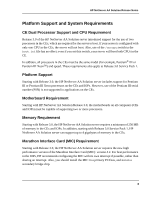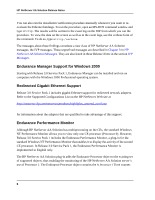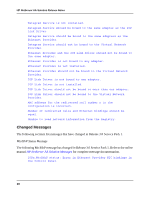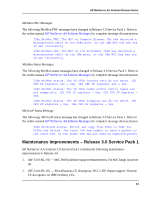HP NetServer AA 6200 HP NetServer AA 6200 Solution Release Notes (Release 3.0 - Page 12
Acrobat Reader Version 4 Support, New Messages
 |
View all HP NetServer AA 6200 manuals
Add to My Manuals
Save this manual to your list of manuals |
Page 12 highlights
HP NetServer AA Solution Release Notes HP NetServer AA Solution no longer requires that physical and logical addresses of a pair of redirected Ethernet cards be recorded identically on the two IOPs. Because of this, it is possible to swap out a failed adapter on one IOP, correct its configuration, and reboot only that IOP instead of the entire server. To replace a redirected Ethernet card while the server remains operational, follow these steps: Step 1 2 3 4 Action Notes Remove the failed Ethernet card and replace it with a new adapter. On the IOP in which you replaced the adapter, reconfigure the configuration to the new NIC address. Reboot the IOP in which you replaced the adapter. Wait for the mirror copy to finish. The server remains operational while you replace the adapter in one IOP. When the mirror copy completes, the entire server, including both IOPs, is again operational. Acrobat Reader Version 4 Support The Release 3.0 Service Pack 1 HP NetServer AA Solution CD includes Acrobat Reader version 4. Acrobat Reader is the program used to read the online documentation. During the installation of HP NetServer AA Solution software, if you choose to install Acrobat Reader because it is not yet installed on your system, the version installed will be Acrobat Reader 4. If you have Acrobat Reader version 3 already installed on your system, you may use that software to read the online manuals; you need not install version 4. However, the installation process prompts you to indicate whether you want to install Acrobat 4.0, which is contained on the HP NetServer AA Solution CD. New Messages Release 3.0 Service Pack 1 includes a number of new messages. A new class of messages, the Installation and Verification Procedure messages, is introduced in this Service Pack. A new MtcCEX blue screen message, a new MtcMon Fault Handler status message, and new MtcMon status messages related to memory changes are also included in Release 3.0 Service Pack 1. The following sections list the new messages in the Release 3.0 Service Pack 1 online HP NetServer AA Solution Messages manual. Refer to the manual for complete message documentation. 8