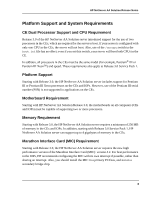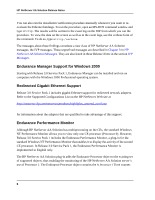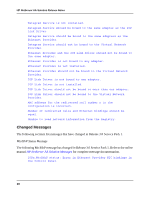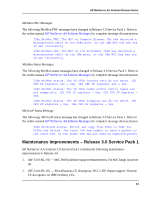HP NetServer AA 6200 HP NetServer AA 6200 Solution Release Notes (Release 3.0 - Page 11
Redirected Ethernet Card Replacement without Server Reboot
 |
View all HP NetServer AA 6200 manuals
Add to My Manuals
Save this manual to your list of manuals |
Page 11 highlights
HP NetServer AA Solution Release Notes You can run the Endurance Performance Monitor plug-in on either the CE or an IOP in an HP NetServer AA Solution server running Release 3.0 Service Pack 1. The standard Windows NT Performance Monitor must already be installed on the server before running the Endurance Performance Monitor plug-in. The HP NetServer AA Solution software installation process automatically installs the Endurance Performance Monitor. During HP NetServer AA Solution installation, the following files are installed in the folder \Program Files\Marathon Endurance: • MTCPERF.DLL • MTCIPERF.EXE • MTCUPERF.EXE Operating the Endurance Performance Monitor You can use the Endurance Performance Monitor counter with all the standard capabilities of the Windows NT Performance Monitor, such as charting and logging. To operate the Endurance Performance Monitor plug-in to track performance on both CE Processors: Step 1 2 3 4 Action Launch the Windows NT Performance Monitor. Select the Endurance Processor object. Select the % Processor 1 Time counter. Select the standard Processor object, % Processor Time counter, Instance 0. Notes The % Processor 1 Time counter is updated once every .75 seconds. For accurate readings, in the Chart Options dialog box, do not set the Update Time Interval value to less than 1 second. Use this selection to monitor the CE Processor 0. Redirected Ethernet Card Replacement without Server Reboot Release 3.0 Service Pack 1 introduces the capability of replacing redirected Ethernet cards without having to reboot the entire server. 7