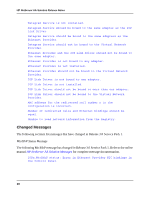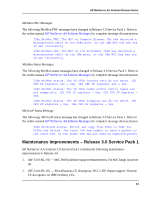HP NetServer AA 6200 HP NetServer AA 6200 Solution Release Notes (Release 3.0 - Page 17
Point-to-point Fiber Interconnects, Endurance Manager Support for Windows 95/98 Clients
 |
View all HP NetServer AA 6200 manuals
Add to My Manuals
Save this manual to your list of manuals |
Page 17 highlights
HP NetServer AA Solution Release Notes Point-to-point Fiber Interconnects Release 3.0 of the HP NetServer AA Solution server introduced fiber connections throughout the server. Refer to Chapter 2 in the HP NetServer AA Solution Installation Guide for information about cabling the HP NetServer AA Solution server. Endurance Manager Support for Windows 95/98 Clients Beginning with Release 3.0, Endurance Manager can be installed and run on computers with Windows 95, Windows 98, and Windows NT operating systems. Also, as described in the section Endurance Manager Support for Windows 2000, starting with Release 3.0 Service Pack 1, Endurance Manager can be installed and run on computers with the Windows 2000 Professional operating system. In addition, Endurance Manager can be used to monitor HP NetServer AA Solution 4000 servers. Endurance Manager Non-privileged Operational Mode The Release 3.0 Endurance Manager introduced the capability of non-privileged users to monitor the HP NetServer AA Solution server, using the various Show commands. Administrative privileges are required to invoke any commands that perform actions. Note: This capability is not supported when monitoring HP NetServer AA Solution 4000 servers. Automatic Derivation of MAC Addresses Starting with Release 3.0, Ethernet MAC addresses are related to the unique ID number of the kit you install. The addresses are automatically derived from that number. Operational Information Service Pack Installation Requirement Prior to Release 3.0 Service Pack 1, whenever you installed or uninstalled any Windows NT Service Pack, or if you reinstalled the Windows NT operating system, including adding Windows NT hot fixes, it was necessary to reinstall HP NetServer AA Solution software and reapply any applicable HP NetServer AA Solution hot fixes before you rebooted the server. Beginning with Release 3.0 Service Pack 1, you no longer need to do so. 13