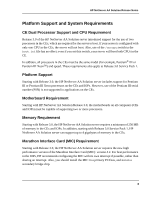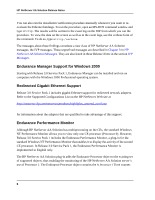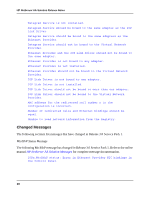HP NetServer AA 6200 HP NetServer AA 6200 Solution Release Notes (Release 3.0 - Page 9
HP NetServer AA Solution Enhancements in Release 3.0 Service Pack 1, Support for 4 Gigabytes of Memory
 |
View all HP NetServer AA 6200 manuals
Add to My Manuals
Save this manual to your list of manuals |
Page 9 highlights
HP NetServer AA Solution Release Notes HP NetServer AA Solution Enhancements in Release 3.0 Service Pack 1 Release 3.0 Service Pack 1 includes a number of enhancements to the Release 3.0 HP NetServer AA Solution software. Support for 4 Gigabytes of Memory Release 3.0 Service Pack 1 includes support for 4 gigabytes of memory in the CEs. Endurance_APP_DATA Environment Variable Beginning with Release 3.0, HP NetServer AA Solution uses a new installation path to comply with Microsoft's direction that programs install within the \Program Files path for compliance with Windows 2000. Due to this installation path change, customers who had written scripts to take advantage of the previous HP NetServer AA Solution installation path might find that their scripts no longer work as expected. Starting in Release 3.0 Service Pack 1, HP recommends the use of the ENDURANCE_APP_DATA environment variable to compensate scripts for the new installation path. Using this environment variable, scripts can locate the HP NetServer AA Solution utilities on any language variation of Windows NT. To take advantage of this capability, take the following steps: Step Action Notes 1 Verify the existence of a system environment variable to The Endurance installation process each IOP and the CE environment. automatically adds the variable %ENDURANCE_APP_PATH%. This variable reflects the path "c:\Program Files\Marathon Endurance". 2 Edit each script so that the first non-comment line is: if NOT "%ENDURANCE_APP_PATH%"==""set path=%ENDURANCE_APP_PATH%;%path% Installation Verification Procedure Release 3.0 Service Pack 1 introduces an Installation Verification Procedure for Ethernet bindings. Each time an IOP boots, this procedure runs automatically, evaluating the server's Ethernet bindings and reporting its findings to the event log on the local IOP. 5