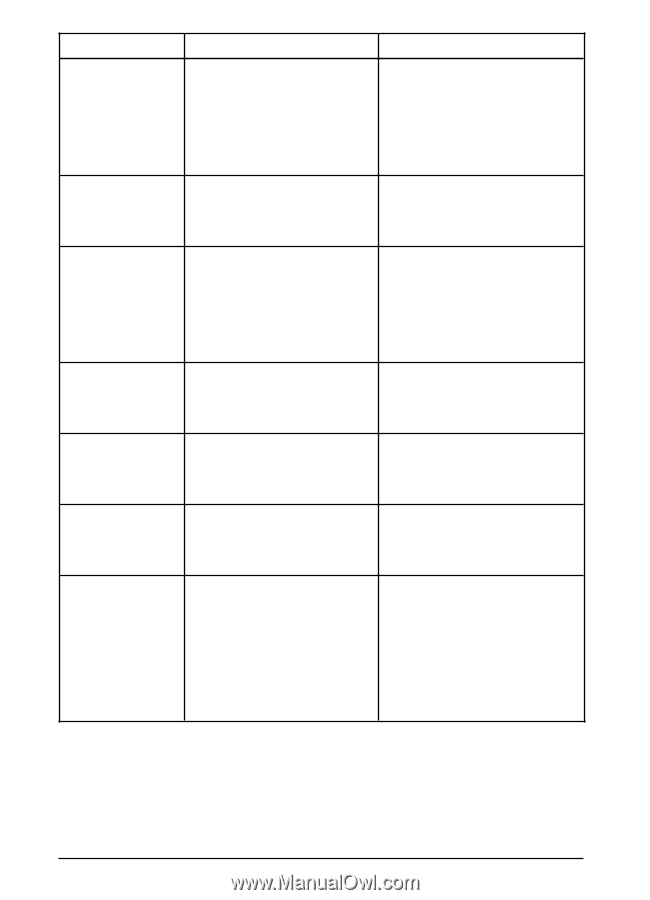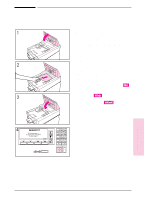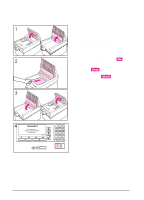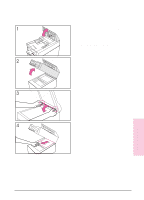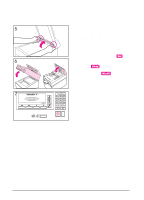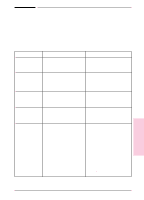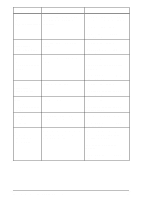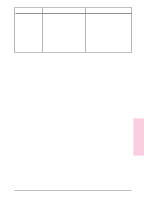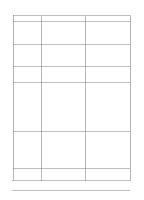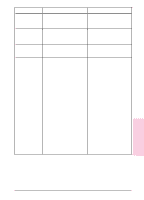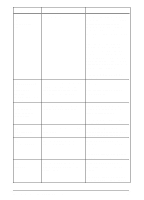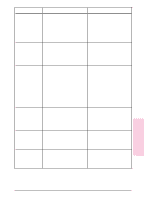HP Network Scanjet 5 HP Network ScanJet 5 Scanner - Administrator's Guide - Page 46
Error Message, Error Description, Actions
 |
View all HP Network Scanjet 5 manuals
Add to My Manuals
Save this manual to your list of manuals |
Page 46 highlights
Error Message Error Description 13 The control panel is working but Internal Error something is wrong with the Communication Error connection. Actions Check if the cable connecting the control panel is properly plugged-in. Power cycle the scanner. 14 Internal Error Control Panel Error The control panel LCD is not working. 15 There is a connection problem Internal Error with the scanner. HP Network ScanJet 5 halted If the error persists, call HP Support Service. Power cycle the scanner. If the problem persists, call HP Support Services. Power cycle the scanner. Check if all cables are properly plugged in. If the problem persists, call HP Support Service. 16 Internal Error Internal Memory Error Internal memory error. Power cycle the scanner. If the problem persists, call HP Support Service. 65-66 Bad internal behavior. Internal Error HP Network ScanJet 5 halted Power cycle the scanner. If the problem persists, call HP Support Service. 70, 71, 72 Internal Error Configuration Error The internal configuration information is not accessible Try to reconfigure the scanner. If the problem persists, call HP Support Service. 73 Internal Error Internal Disk Error. Press any key... The internal message information You can continue to use the for the language you've chosen scanner, which will display the cannot be accessed. messages in English. Try to change the scanner language. If the problem persists, call HP Support Service. 46 Troubleshooting and Error Messages EN