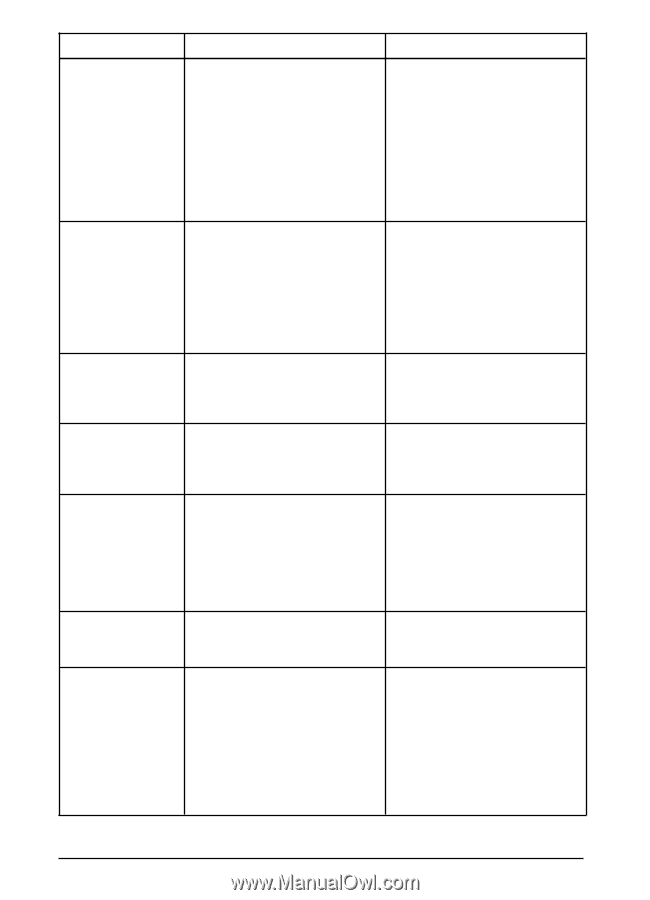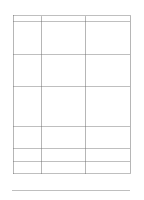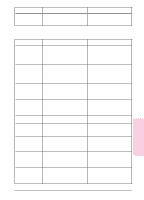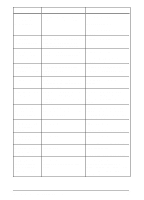HP Network Scanjet 5 HP Network ScanJet 5 Scanner - Administrator's Guide - Page 66
Make sure you have supervisor
 |
View all HP Network Scanjet 5 manuals
Add to My Manuals
Save this manual to your list of manuals |
Page 66 highlights
Error Message Error Description Cannot configure An error has occurred during a network environment configuration operation. Cannot configure the destination Actions Check the LAN cable. Make sure that the server is still available. Make sure that the scanner is still available. Cannot set the The HP JetAdmin software is not network environment able to set the identifier for time for the time synchronization on the scanner. synchronization After clearing the error, re-do the operation. Check the LAN cable. Make sure the scanner is still available. Retry the operation. Restart the scanner. Cannot load the list of printer type supported by the scanner The HP JetAdmin software is not No action required. able to get the printer type list from the scanner. Backup data incomplete or corrupted. Restore not started. The backup data is corrupted. You No action required. cannot restore the backup data. Following network The reported network environments cannot environments cannot be restored be restored at this time. Make sure you have supervisor privileges on all the networks you want to restore. Make sure all the networks you want to restore are still configured on the LAN. Following network The listed network environments environments will not cannot be cleaned at this time. be cleaned Make sure you have supervisor access to the network environment you want to clean. Log not saved User accountings have not been saved The selected log file has not been saved to the specified destination. Make sure the specified path exists. Make sure you have enough disk space to save the data. Make sure you have supervisor access to the network environments. 66 Troubleshooting and Error Messages EN