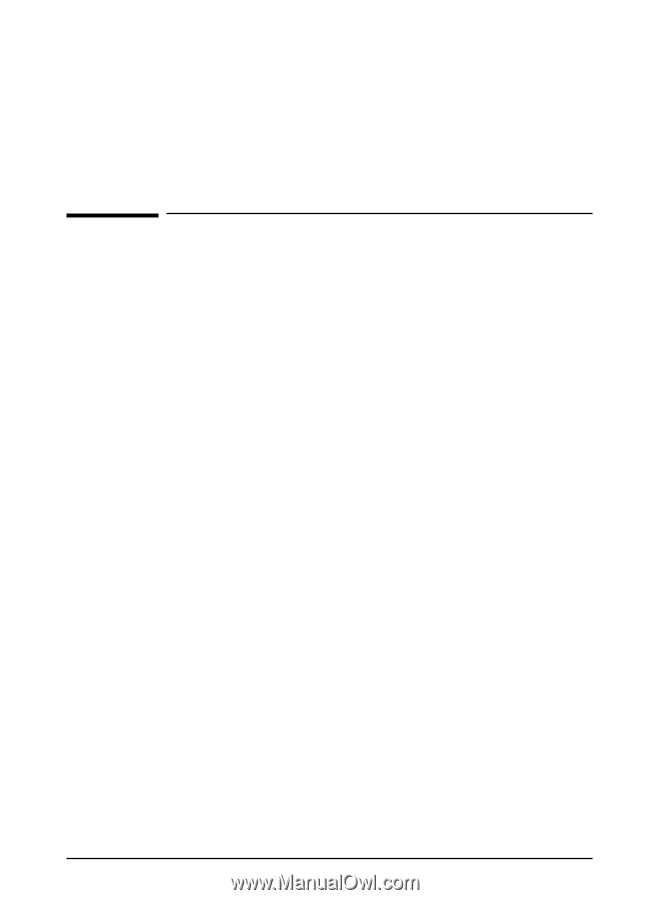HP Network Scanjet 5 HP Network ScanJet 5 Scanner - Administrator's Guide - Page 9
Introducing the HP Network ScanJet 5, Scanner - software
 |
View all HP Network Scanjet 5 manuals
Add to My Manuals
Save this manual to your list of manuals |
Page 9 highlights
1 Introducing the HP Network ScanJet 5 Scanner Overview The HP Network ScanJet 5 scanner converts black and white documents, drawings, and photographs into an electronic form and sends them to users'computers, to e-mail addresses, to fax numbers (if one of the supported LAN fax products is installed on your network), and to printers. Anyone can use the public destination list displayed at the scanner control panel to send scanned documents to any destination on the list. The network administrator creates and maintains this public destination list. The list can include combinations of users, user groups, and fax numbers. Registered users (who you have added to the public destination list and who have access to HP Network ScanJet 5 Utility) can create their own private destination lists. These private destination lists can include automatic workflows, which allow users to scan documents directly to specified applications on their computers. Users can then print the scanned documents, send them as e-mail attachments, or use PaperPort™ software for HP by Visioneer to annotate, organize, and distribute the scanned documents. EN Introducing the HP Network ScanJet 5 Scanner 9