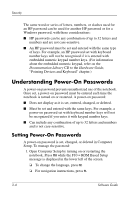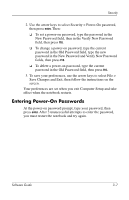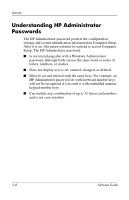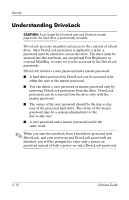HP Nw8000 Software Guide - Page 37
Entering Power-On Passwords, password in the New Password and Verify New Password
 |
UPC - 829160468389
View all HP Nw8000 manuals
Add to My Manuals
Save this manual to your list of manuals |
Page 37 highlights
Security 2. Use the arrow keys to select Security > Power-On password, then press enter. Then: ❏ To set a power-on password, type the password in the New Password field, then in the Verify New Password field, then press f10. ❏ To change a power-on password, type the current password in the Old Password field, type the new password in the New Password and Verify New Password fields, then press f10. ❏ To delete a power-on password, type the current password in the Old Password field, then press f10. 3. To save your preferences, use the arrow keys to select File > Save Changes and Exit, then follow the instructions on the screen. Your preferences are set when you exit Computer Setup and take effect when the notebook restarts. Entering Power-On Passwords At the power-on password prompt, type your password, then press enter. After 3 unsuccessful attempts to enter the password, you must restart the notebook and try again. Software Guide 3-7