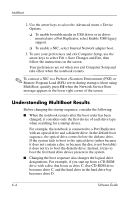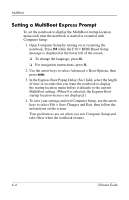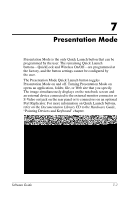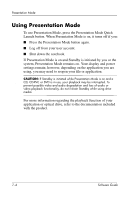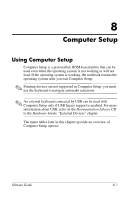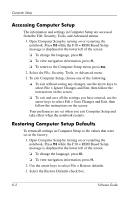HP Nw8000 Software Guide - Page 75
Opening Quick Launch Button Software
 |
UPC - 829160468389
View all HP Nw8000 manuals
Add to My Manuals
Save this manual to your list of manuals |
Page 75 highlights
Presentation Mode You can modify the Presentation Mode settings using the Quick Launch Button software. Quick Launch Button software provides support for the Quick Launch buttons and the hotkeys on the notebook keyboard and external keyboard. An external keyboard can be attached to a USB connector on the notebook or to an optional Port Replicator. Opening Quick Launch Button Software The first time you press the Presentation Mode button, a Presentation Mode welcome dialog box opens. This dialog enables you to program the Presentation Mode button to automatically open an item and adjust the video and power settings for optimum viewing. This box also enables you to control whether the welcome box is opened each time you press the Presentation Mode button. If you check Don't Show me this Dialog Box Again in the welcome dialog box, you must open the Quick Launch Button software to change settings. To open the Quick Launch Button software: ■ In Windows 2000, select Start > Control Panel > Quick Launch Buttons. ■ In Windows XP, select Start > Control Panel > Printers and Other Hardware > Quick Launch Buttons. 7-2 Software Guide