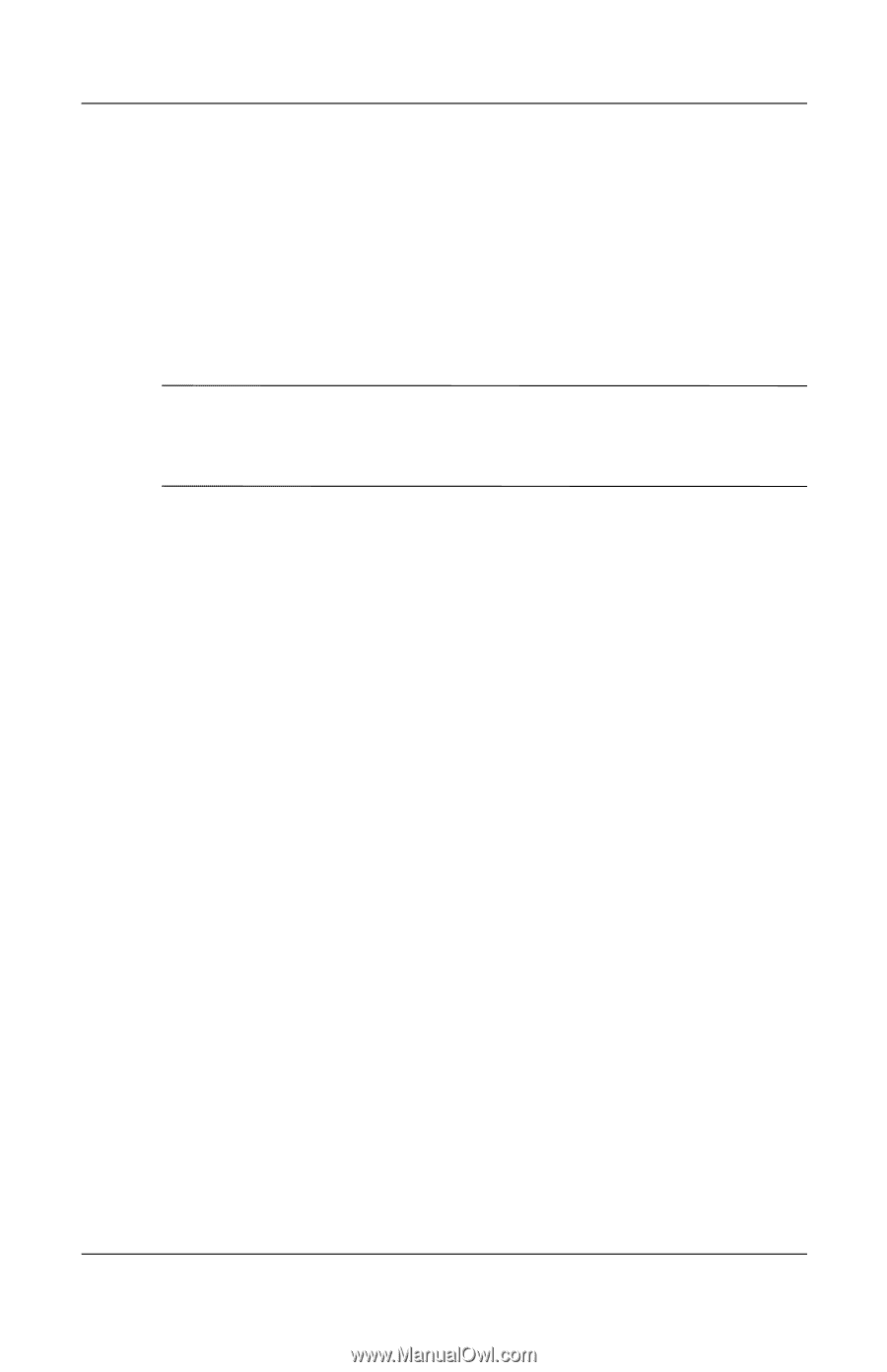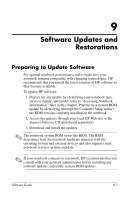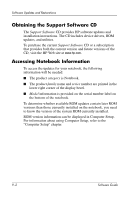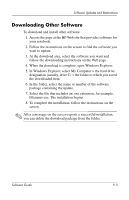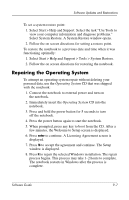HP Nw8000 Software Guide - Page 89
System Recovery, Safeguarding Your Data, Setting System Restore Points (Windows XP Only) - windows 7 drivers
 |
UPC - 829160468389
View all HP Nw8000 manuals
Add to My Manuals
Save this manual to your list of manuals |
Page 89 highlights
Software Updates and Restorations System Recovery The notebook system recovery process provides several ways to recover system functionality. The Driver Recovery and Operating System CDs enable you to recover or repair your notebook without losing personal data. The Operating System CD also allows you to reinstall the operating system software provided with the notebook. ✎ For best results, attempt to recover optimal notebook functionality by using the following procedures in the order described here. Safeguarding Your Data Software or devices added to the notebook can cause your system to become unstable. To safeguard your documents, store personal files in the My Documents folder and periodically create a backup copy of My Documents. Setting System Restore Points (Windows XP Only) Notebooks with Windows XP operating systems provide the option of setting System Restore points (benchmarks) daily as you change your personal settings. The notebook may also set restore points when you add new software or devices. You should periodically set system restore points when the notebook is functioning at optimal performance and before installing new software or devices. This enables you to return to a previous configuration restore point if you encounter problems. 9-6 Software Guide