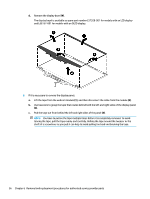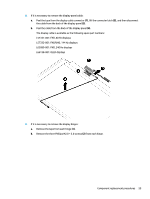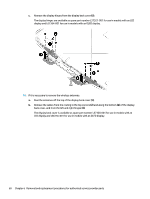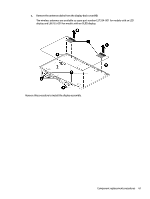HP OMEN 15-dh1000 Maintenance and Service Guide - Page 66
Use tweezers to grasp the tape that routes behind both the left and right sides of the display panel
 |
View all HP OMEN 15-dh1000 manuals
Add to My Manuals
Save this manual to your list of manuals |
Page 66 highlights
d. Remove the display bezel (4). The display bezel is available as spare part number L57328-001 for models with an LCD display and L66157-001 for models with an OLED display. 6. If it is necessary to remove the display panel: a. Lift the tape from the webcam module (1), and then disconnect the cable from the module (2). b. Use tweezers to grasp the tape that routes behind both the left and right sides of the display panel (3). c. Pull the tape out from behind the left and right sides of the panel (4). NOTE: You have to pull on the tape multiple times before it is completely removed. To avoid tearing the tape, pull the tape evenly and carefully. Rolling the tape around the tweezer or the shaft of a screwdriver as you pull it can help to avoid pulling too hard and breaking the tape. 56 Chapter 6 Removal and replacement procedures for authorized service provider parts