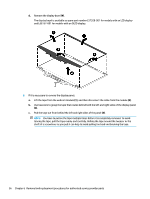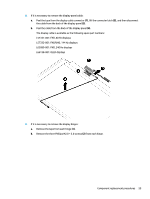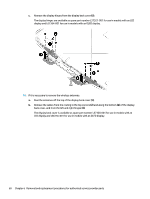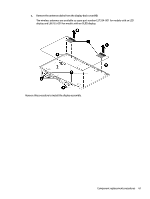HP OMEN 15-dh1000 Maintenance and Service Guide - Page 68
Lift evenly on both sides of the webcam to detach the it from the display back cover. The webcam
 |
View all HP OMEN 15-dh1000 manuals
Add to My Manuals
Save this manual to your list of manuals |
Page 68 highlights
e. When installing the display panel adhesive tape, peel the backing from the bottom of the tape, locate the alignment marks (1), and then install the tape onto both sides of the inside of the display back cover (2). Remove the backing from the top of the tape before installing the display panel. Display panel adhesive is available as spare part number L57335-001 for LCD displays and L66213-001 for OLED displays. 7. If it is necessary to remove the webcam module: ▲ Lift evenly on both sides of the webcam to detach the it from the display back cover. (The webcam module is attached to the display back cover with double-sided adhesive.) The webcam is available as spare part number L61453-001 for models with an LCD display and L67363-001 for models with an OLED display. 58 Chapter 6 Removal and replacement procedures for authorized service provider parts