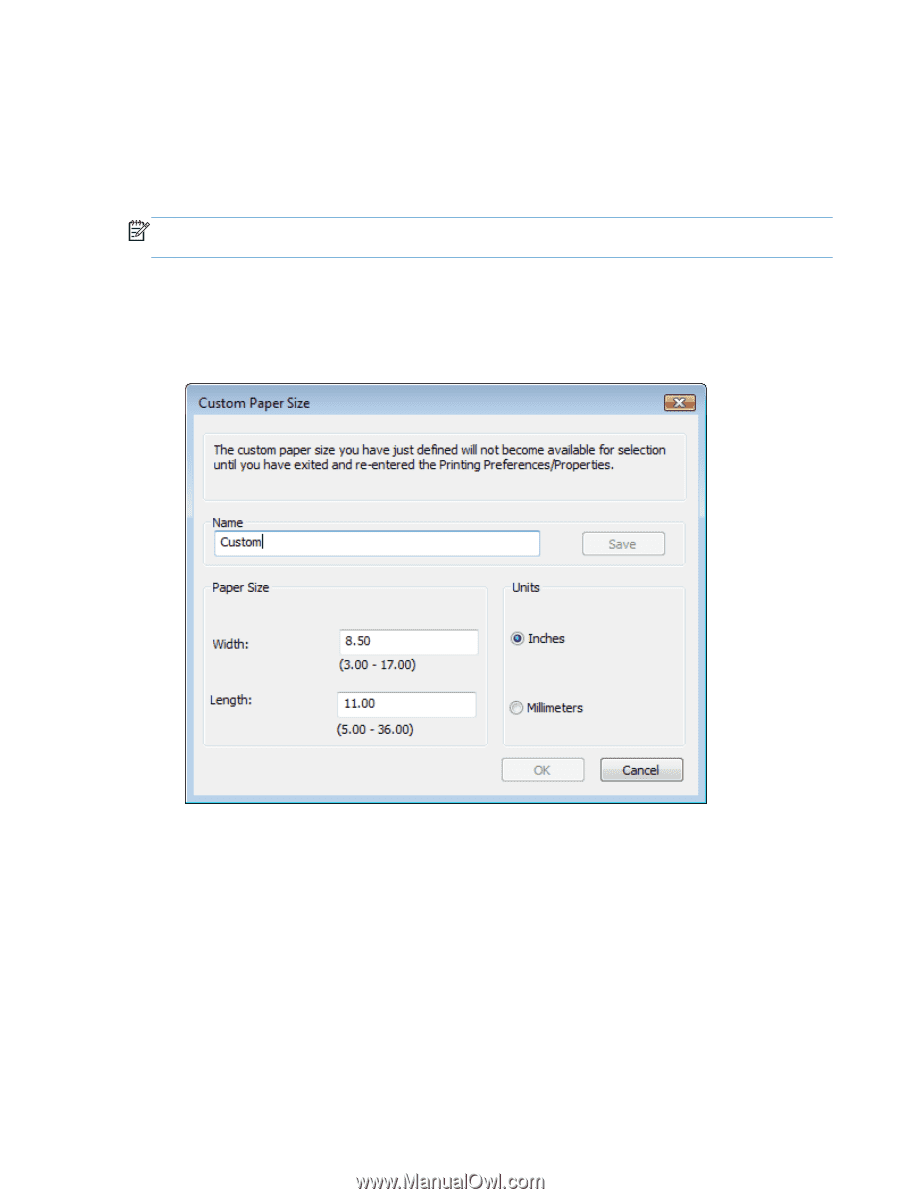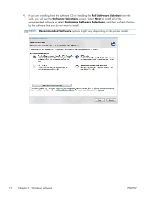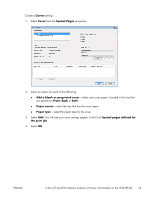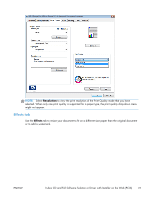HP Officejet Pro X476 HP Officejet X Series - Software Technical Reference - Page 25
Paper sizes, Custom Paper Size, Custom, Paper/Quality, Inches, Millimeters
 |
View all HP Officejet Pro X476 manuals
Add to My Manuals
Save this manual to your list of manuals |
Page 25 highlights
Paper sizes Paper-size settings in most software programs override driver settings, so it is generally best to use the driver to set paper size only when you are printing from software programs that do not include a paper-size setting, such as NotePad, or when you are producing a book or a booklet that does not require different paper sizes. NOTE: Click on the paper dimensions above the drop-down menu box to switch between English and metric dimensions of the selected paper size. Custom Paper Size To create a custom paper size: 1. Select Custom on the Paper/Quality tab. The Custom Paper size dialog box will be displayed. 2. In the dialog box: ● Enter a name for the custom size that you want to create. ● Select Inches or Millimeters. ● Enter the dimensions that you want. 3. Select Save, and then OK to close the dialog box. ENWW In-box CD and Full Software Solution or Driver with Installer on the Web (PCL6) 17