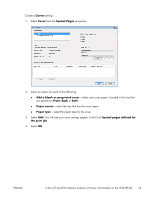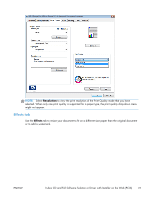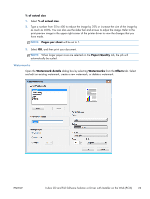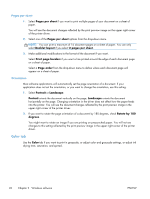HP Officejet Pro X476 HP Officejet X Series - Software Technical Reference - Page 29
Effects tab, Resolution, Effects
 |
View all HP Officejet Pro X476 manuals
Add to My Manuals
Save this manual to your list of manuals |
Page 29 highlights
NOTE: Select Resolution to view the print resolution of the Print Quality mode that you have selected. When only one print quality is supported for a paper type, the print quality drop-down menu might not appear. Effects tab Use the Effects tab to resize your document to fit on a different size paper than the original document or to add a watermark. ENWW In-box CD and Full Software Solution or Driver with Installer on the Web (PCL6) 21
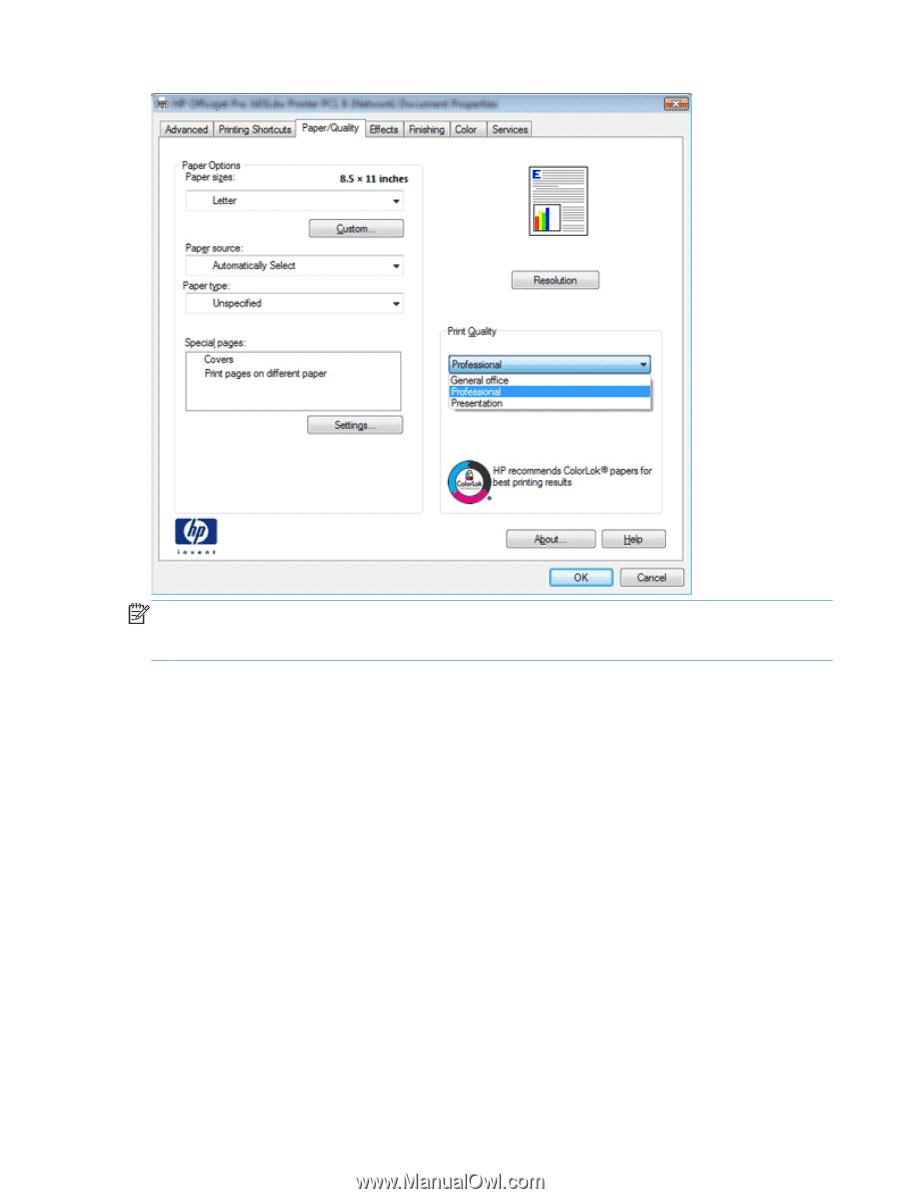
NOTE:
Select
Resolution
to view the print resolution of the Print Quality mode that you have
selected. When only one print quality is supported for a paper type, the print quality drop-down menu
might not appear.
Effects tab
Use the
Effects
tab to resize your document to fit on a different size paper than the original document
or to add a watermark.
ENWW
In-box CD and Full Software Solution or Driver with Installer on the Web (PCL6)
21