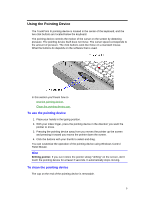HP OmniBook 2000 HP OmniBook 2000 - User Guide Windows for Workgroups - Page 14
ALT GR key
 |
View all HP OmniBook 2000 manuals
Add to My Manuals
Save this manual to your list of manuals |
Page 14 highlights
ALT GR key If your keyboard has an ALT GR key to the right of the spacebar, hold that key to type the characters printed at the bottom-right corners of keys. For keys that have four characters, hold SHIFT and ALT GR to type the upper-right characters. SHIFT ¬ Unshifted ' ALT GR 14

14
ALT GR key
If your keyboard has an ALT GR key to the right of the spacebar, hold that key to
type the characters printed at the bottom-right corners of keys. For keys that have
four characters, hold SHIFT and ALT GR to type the upper-right characters.
¬
‘
ALT GR
Unshifted
SHIFT