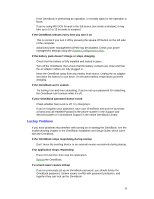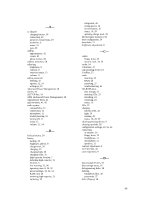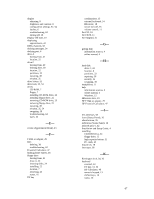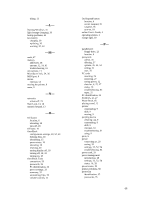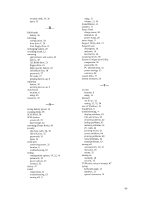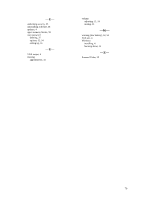HP OmniBook 2000 HP OmniBook 2000 - User Guide Windows for Workgroups - Page 66
APM Advanced Power Management, 28
 |
View all HP OmniBook 2000 manuals
Add to My Manuals
Save this manual to your list of manuals |
Page 66 highlights
-A- ac adapter charging battery, 29 connecting, 29 preserves connections, 19 socket for, 6 status, 16 type, 29 adding appointments, 42 events, 43 phone entries, 45 address resources, 58 adjusting brightness, 8 contrast, 8 keyboard angle, 13 volume, 11 admin password deleting, 37 options, 52, 54 setting up, 35 Advanced Power Management, 28 alarms, 43 ALT GR key, 14 APM (Advanced Power Management), 28 Appointment Book, 41 appointments, 41, 42 audio system compatibility, 11 connections, 11 microphone, 11 troubleshooting, 63 turning off, 11 using, 12 volume, 11, 54 -B- backup battery, 30 battery backup, 30 brightness affects, 8 charge level, 28 charging, 29 charging light, 30 charging order, 32 high-capacity location, 7 installing high-capacity, 31 location, 6 low warning, 32, 54 operating time, 8, 30, 32 power settings, 32, 52, 54 RAM card, 26 removing high-capacity, 23 replacing, 30 safeguards, 28 saving power, 32 second battery, 31 status, 16, 28 updating charge level, 28 blocks (upper memory), 58 boot configuration, 54 boot disks, 21 brightness adjustment, 8 -C- cables floppy drive, 23 security lock, 34, 36 cache, 54 Calculator, 47 cap (pointing device), 9 CardBus, 25 cards inserting, 25 RAM, 26 removing, 27 troubleshooting, 62 CD-ROM drive data storage, 22 inserting CDs, 25 installing, 24 removing, 23 status, 16 CDs, 25 charging battery order, 32 light, 30 starting, 29 status, 16, 28, 30 cleaning pointing device, 9 cleaning up disks, 38 configuration settings, 50, 52, 54 connecting ac adapter, 29 floppy drive, 22 headphones, 11 microphone, 11 speakers, 11 contrast adjustment, 8 Ctrl+Alt+Del, 20 cursor (pointer), 9 -D- data storage devices, 22 data storage status, 16 defragmenting disks, 38 deleting OmniBook files, 38 passwords, 37 disks (floppy), 24 66