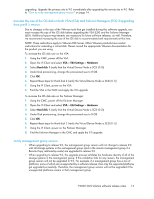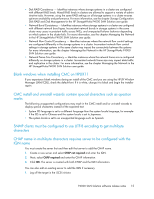HP P4000 9.0.00 P4000 SAN Solution Software Release Notes (AX696-96046, March - Page 14
Compatibility/interoperability, Workarounds - user guide
 |
View all HP P4000 manuals
Add to My Manuals
Save this manual to your list of manuals |
Page 14 highlights
How to verify management group version In the CMC navigation window, select the management group, and then select the Registration tab. The management group version number is at the top of the Registration Information section. To install the SNMP MIBs When installing the CMC, select the Complete install option. The MIBs are installed in the directory with the CMC, at HP > P4000 > UI > mibs. Compatibility/interoperability For a complete list of supported SAN/iQ software releases and application software compatibility, including for the Failover Manager, Microsoft Windows, and VMware Server, refer to the HP StorageWorks P4000 SANs compatibility matrix (White Paper/4AA2-5654ENW.pdf), at http://www.hp.com/go/p4000compatibility. Mixed SAN/iQ software versions in clusters P4000 SAN Solution clusters can accommodate storage systems that are running different versions of the SAN/iQ software. However, you can only add storage systems that are running a later software version to a cluster that is running an earlier software version. For example, you can add a storage system running the version 9.0 software to a cluster currently running the version 8.5 software. You cannot add a storage system running 8.5 software to a cluster that is running 9.0 software. If you partially upgrade a SAN Solution cluster, the cluster will continue to run on the earlier software version until the entire cluster is upgraded. Workarounds To ensure desired system settings are retained after the 9.0 upgrade, use Copy Configuration before upgrading System settings are not retained after upgrading to release 9.0. In the case of systems in a management group, one system in the group serves as the source for the settings that are applied to all the systems being upgraded. Therefore, use the Copy Configuration function in version 8.5 or earlier CMC to apply the desired settings to all the systems that will be upgraded. The system settings that may be retained after upgrading to release 9.0 include settings for the following features: • Alerts, including Alert emails • SNMP general settings and traps • Remote log files Best practices analyzer The CMC includes additional best practices in the Best Practice Summary which are not documented in the HP StorageWorks P4000 SAN Solution user guide. These four additional Best Practices are the following: 14