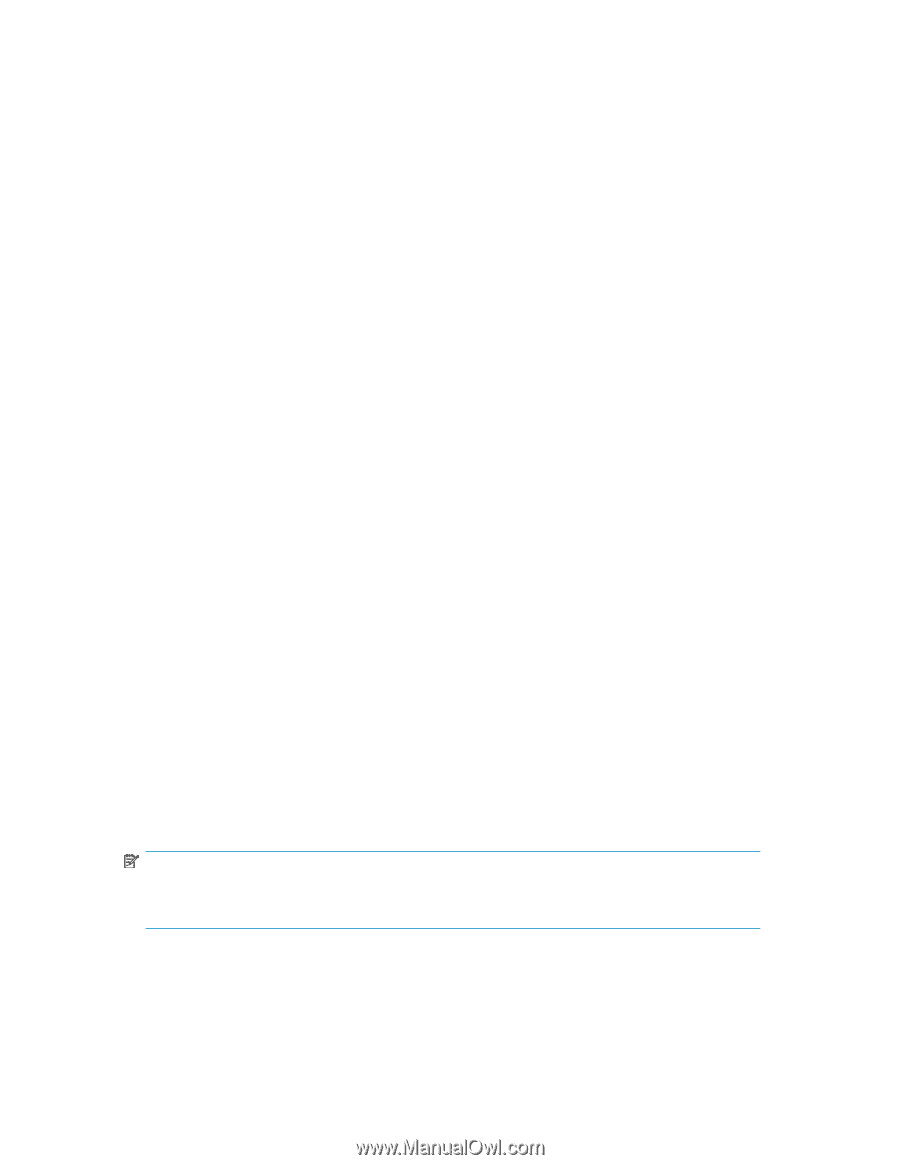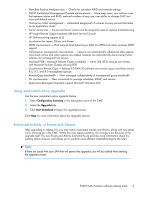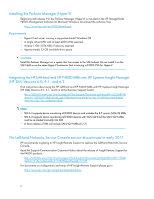HP P4000 9.0.00 P4000 SAN Solution Software Release Notes (AX696-96046, March - Page 5
Using automated online upgrades, Enhanced visibility of Events and Alarms - download
 |
View all HP P4000 manuals
Add to My Manuals
Save this manual to your list of manuals |
Page 5 highlights
• New Best Practice Analyzer rules - Checks for consistent RAID and network settings • P4000 Centralized Management Console enhancements - More map views, new volume icons that represent status and RAID, reduced numbers of pop ups, user ability to change CMC font sizes and default names • Host server cluster management - Automated assignment of volumes to many servers that make up an application cluster • Server aware sites - Servers and server clusters can be assigned to sites to improve load balancing • HP Insight Remote Support replaces LeftHand Service Console • HP SIM monitoring support (6.2) • Localization for Japan, China, and Korea • MPIO improvements - Host network load balancing in DSM for MPIO and native windows MPIO support • iSCSI session management improvements - Sessions are automatically rebalanced after systems come back online and when systems are added. Sessions are automatically disconnected when volumes are unassigned from servers • Improved PGR / Microsoft Failover Cluster scalability - Up to 256 iSCSI sessions per volume with Microsoft Failover Clusters utilizing PGR • Cross-Version Remote Copy - Release 9.0 SAN/iQ software can remote copy to and from version 8.5, 8.1, and 8.0 management groups • Remote Copy bandwidth - Now managed independently of management group bandwidth • CLI improvements - New commands to manage schedules, SNMP, and servers • Application-Managed Snapshots support Microsoft Windows CSV Using automated online upgrades Use the new automated online upgrade feature. 1. Select Configuration Summary in the Navigation pane of the CMC. 2. Select the Upgrades tab. 3. Click Start Download to begin the upgrade process. Click Help for more information about the Upgrades feature. Enhanced visibility of Events and Alarms After upgrading to release 9.0, you may notice more event notices and alarms, along with new status icons, showing up in the CMC. While this may appear startling, the change is not because of the upgrade itself. The new Events and Alarms functionality just provides more information about the existing status of issues, and allows you to perform more effective troubleshooting for the SAN. NOTE: If there are issues with your SAN that will prevent the upgrades, you will be notified when starting the upgrade process. P4000 SAN Solution software release notes 5