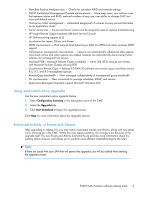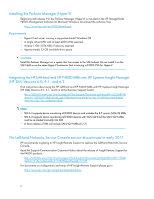HP P4000 9.0.00 P4000 SAN Solution Software Release Notes (AX696-96046, March - Page 7
Fixes - vss provider
 |
View all HP P4000 manuals
Add to My Manuals
Save this manual to your list of manuals |
Page 7 highlights
and select the HP Insight Remote Support Standard HP StorageWorks P4000 Storage System Migration Guide. Version 8.5 is the last version that will be supported with LeftHand Networks Service Console. All future releases will not support LeftHand Networks Service Console and will require HP Insight Remote Support for remote monitoring. Fixes Table 1 List of released patches that are included in release 9.0 software Patch number or name Description 10068 Installs a new HP StorageWorks P4000 DSM for MPIO . 10069 Removes the 31 iSCSI sessions per volume limit. 10070-00, 10070-02 10074 10075-00,10075-02 Command Line Interface (CLI) performance update. Updates the VMware tools. Updates the bonding driver, network module and utilities to support 10 Gb and 1 Gb Active-Passive bond type. 10076 Provides functional improvements to monitor a P4000 SAN using HP Insight Remote Support. 10078-00, 10078-02 10081 10084 Installs an updated version of the Intel(R) Gigabit Ethernet network driver on the HP StorageWorks P4300 G2 and HP StorageWorks P4500 G2. The SAN/iQ software version 8.5.00.0370 has this update built-in and is the only change from version 8.5.00.0319. Installs a new version of the 8.5 CLI Windows client. Network Utilization Report update for Performance Dashboard. 10085 Update for Microsoft Windows Cluster Servers using HP StorageWorks P4000 DSM for MPIO . 10086 Update for Undetected Battery Backed Cache Data. 10092 ESX 4.1/QLogic HBA disconnect fix. No longer need to add credentials when using VSS Provider Beginning with version 8.5, using application-managed snapshots automatically populates the registry with the management group credentials. However, in some circumstances you may find that the management group credentials are missing from the registry, for example if you create a VSS snapshot before creating application-managed snapshots. To create credentials, do one of the following: • Use the CLI command cacheCredentials • Add the management group and user credentials to the Authentication Console. P4000 SAN Solution software release notes 7