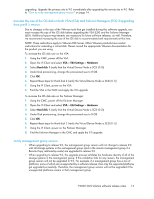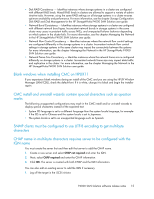HP P4000 9.0.00 P4000 SAN Solution Software Release Notes (AX696-96046, March - Page 16
Event View Filters toolbar changes - lefthand
 |
View all HP P4000 manuals
Add to My Manuals
Save this manual to your list of manuals |
Page 16 highlights
2. In the CMC, navigate to the server. Right-click and select Edit Server. 3. In the Authentication section, select CHAP not required and enter the IQN in the Initiator Node Name field. 4. Select CHAP required and click OK. 5. Reconnect the volume in the iSCSI initiator. Safe to Remove status shows Yes to all drives when two drives need to be rebuilt in Raid 6 Systems using smart array controllers incorrectly report a Safe to Remove status for all drives when two drives need to be rebuilt in Raid 6. Affected systems include • DL 320s • NSM 2120 • NSM 2120 G2 • NSM 2060 G2 • HP LeftHand P4300 • HP LeftHand P4500 • HP StorageWorks P4300G2 • HP StorageWorks P4500G2 Verify the controller by navigating to the Diagnostics category and refreshing the Hardware Information report. The controller is listed in the Controller/Cache Items category. Do not pull any drives from the array while RAID 6 is rebuilding. In rare situations, creating a bond may result in an event notice Due to timing issues in the software, after you create a new bond you may get the event notice "NIC Motherboard:Port2=down." You can safely ignore this event. Event View Filters toolbar changes After the documentation was published, the following changes were made to the Events Filters toolbar. Default date range is different than described in the documentation The default date in the To box for filtering the Events list is set to Now. The date can be changed if desired. The Filter button Clear is renamed Reset To remove the filters and view all events, click Reset. Use Index in online help instead of Search The Search function is not working in the release 9.0 online help. You can use the Index to help find specific information. The Index finds one instance of a term at a time, but if you keep pressing Enter, it moves through the Index to the next instance of that term. 16