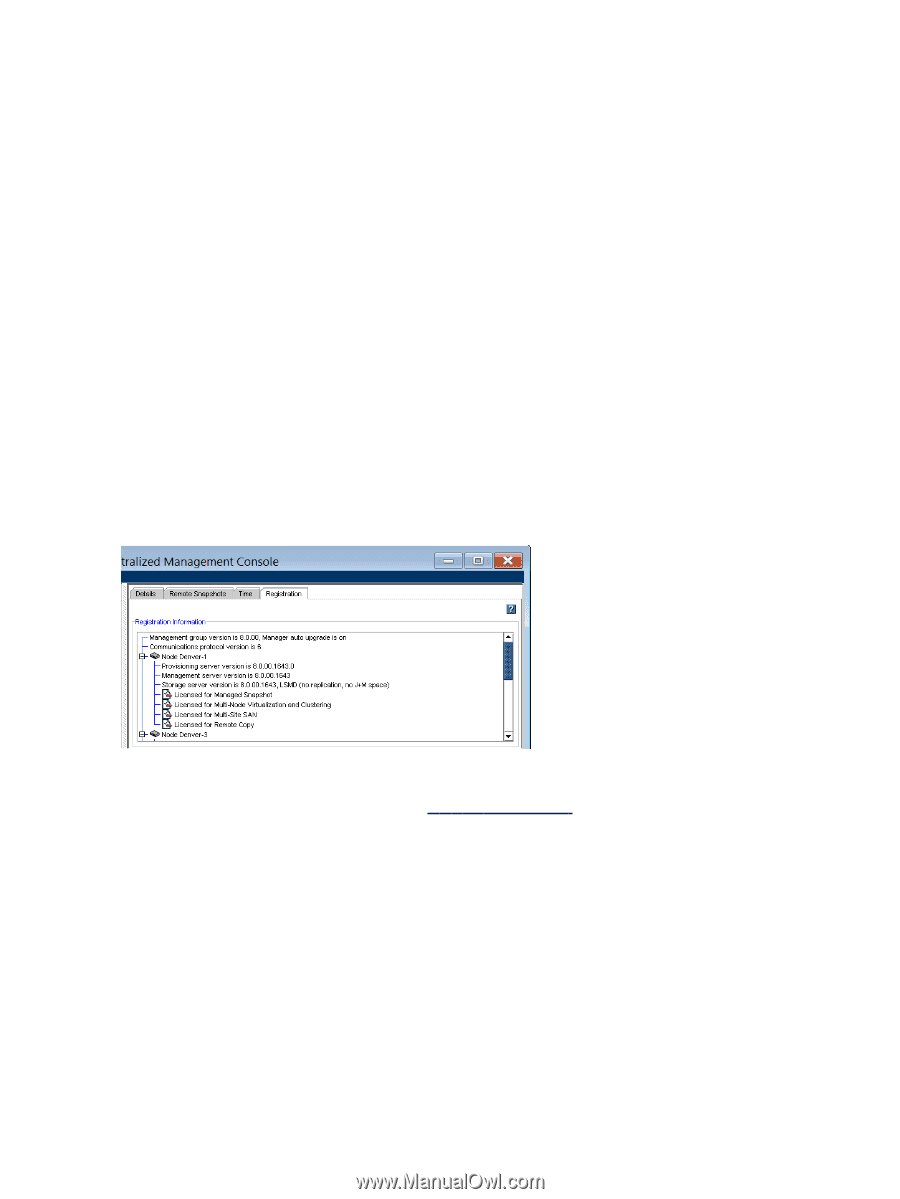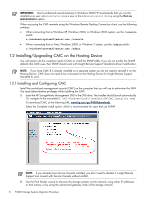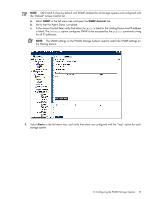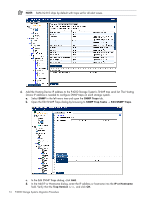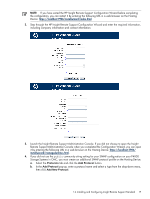HP P4000 A.05.50 HP Insight Remote Support Standard HP StorageWorks P4000 Stor - Page 12
Upgrade Software on Storage Nodes, 1.3.1.4 Verify Management Group Version
 |
View all HP P4000 manuals
Add to My Manuals
Save this manual to your list of manuals |
Page 12 highlights
1.3.1.3 Upgrade Software on Storage Nodes 1. Right-click the first storage node to upgrade and select Install Software. The Install Software window opens. 2. Select from the list which storage nodes to upgrade. 3. Select the upgrade. 4. Click Install. 1.3.1.4 Verify Management Group Version • When upgrading from version 7.x to release 8.5, the management group version will not move to release 8.5 until all storage nodes in the management group (and in the remote management group if a Remote Copy relationship exists) are upgraded to release 8.5 SAN/iQ. • When upgrading from version 7.x to release 8.5, the upgrade process validates the hardware identity of all of the storage nodes in the management group. If this validation fails for any reason, the management group version will not be upgraded to 8.5. For example, if a management group has a mix of platforms, some of which are unsupported by a software release; then only the supported platforms get upgraded successfully, the management group version will not be upgraded if the unsupported platforms remain in that management group. 1.3.1.4.1 How to Verify Management Group Version In the CMC navigation window, select the management group, and then select the Registration tab. The management group version number is at the top of the Registration Information section, as shown in Figure 1-4 "Verifying the Management Group Version Number". Figure 1-4 Verifying the Management Group Version Number 1.3.1.5 Check for Patches After you have upgraded to release 8.5, go to www.hp.com/support and check for applicable patches required for your storage node. 1.3.2 Configuring the P4000 Storage Systems Communications Use the following procedure to verify your SNMP settings. If you did not modify the SAN/iQ SNMP settings when you installed/upgraded SAN/iQ 8.5 then you should not need to make any updates during the following procedure. Perform the following steps to verify and/or update your SNMP settings: 1. Open the CMC application. 2. Verify that SNMP is enabled for each storage system: 12 P4000 Storage Systems Migration Procedure