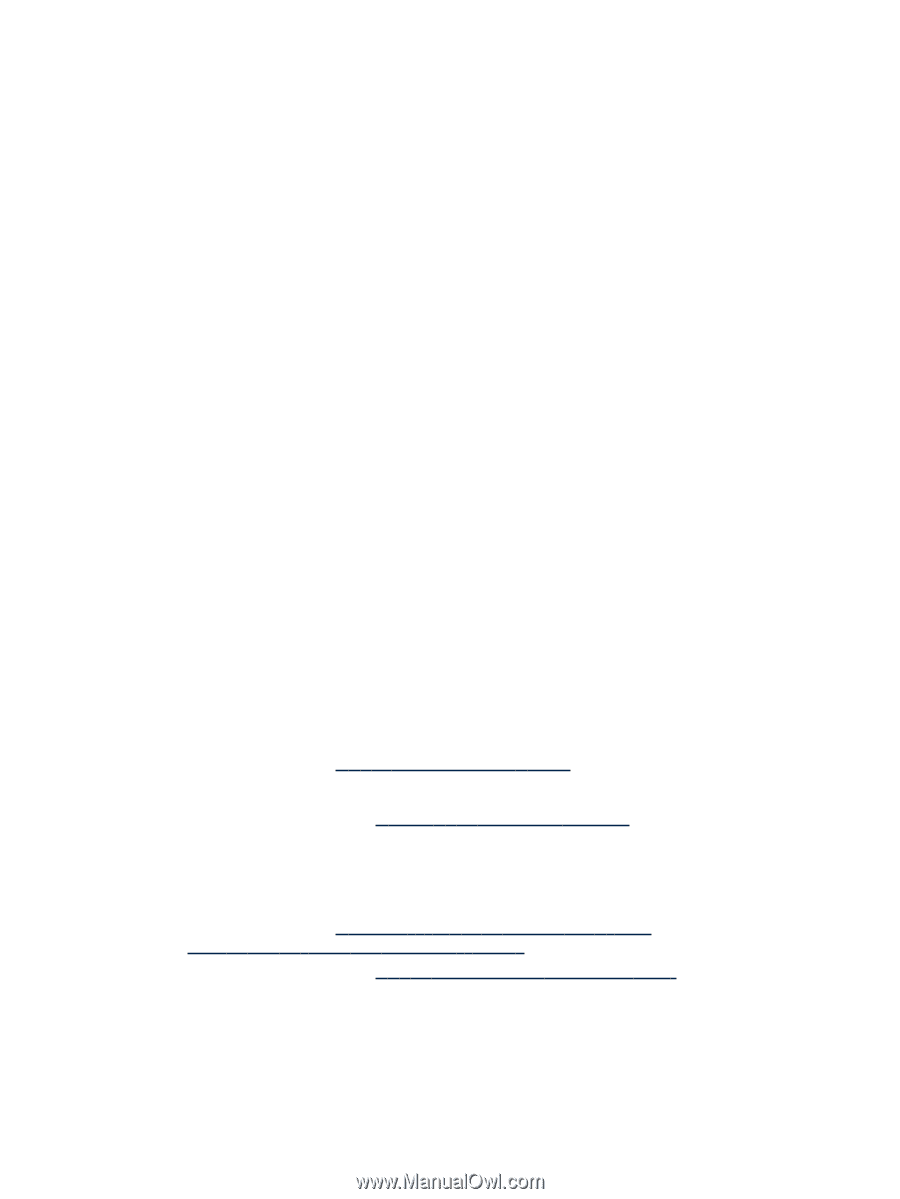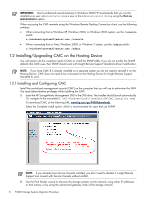HP P4000 A.05.50 HP Insight Remote Support Standard HP StorageWorks P4000 Stor - Page 6
Operating System Requirements, 1.1.1.3 Software Requirements, Storage, Disk Storage Systems - download
 |
View all HP P4000 manuals
Add to My Manuals
Save this manual to your list of manuals |
Page 6 highlights
Centralized Management Console (CMC) 8.5, Windows version has the following requirements: • 35 MB disk space for complete install • 50 MB RAM during run-time 1.1.1.2 Operating System Requirements The following operating systems are supported on the Hosting Device: • Microsoft Windows Server 2003 Standard or Enterprise Edition for x86 with SP1 or higher (running on x86 or x64/AMD64 platforms) • Microsoft Windows Server 2003 R2 Standard or Enterprise Edition for x86 (running on x86 or x64/AMD64 platforms) • Microsoft Windows Server 2003 for x64 • Microsoft Windows 2003 SMB, with SP1 or higher • Microsoft Windows 2003 Server with installed Multilingual User Interface Pack (MUI) • Microsoft Windows 2003 with English, French, Italian, German, Spanish, Dutch, Traditional Chinese, Simplified Chinese, Korean and Japanese International Server • Microsoft Windows Server 2008 Standard for x64 • Microsoft Windows Server 2008 Enterprise for x64 • Microsoft Windows Server 2008 Datacenter for x64 • Microsoft Windows Server 2008 Standard 32-Bit • Microsoft Windows Server 2008 Enterprise 32-Bit • Microsoft Windows Server 2008 Datacenter 32-Bit • Microsoft Windows Small Business Server 2008 • Microsoft Windows Web Server 2008 • Microsoft Windows Server 2008 R2 • Microsoft Windows Storage Server 2008 Standard edition • Microsoft Windows Storage Server 2008 Advanced edition 1.1.1.3 Software Requirements • CMC 8.5 • Software available at: www.hp.com/go/P4000downloads CMC is included in the SAN/iQ Management SW DVD package. • Documentation available at: http://www.hp.com/support/manuals In the Storage section, click Disk Storage Systems and then select P4000 SAN Solutions. • Installation Time: 10 minutes • Insight Remote Support Standard • Software available at: http://h20392.www2.hp.com/portal/swdepot/ displayProductInfo.do?productNumber=RSStandard • Documentation available at: www.hp.com/go/insightremotestandard-docs • Installation Time: Approximately 1 hour * * Download and installation times will vary for a default install depending on the speed of your network, the size of your network, and how many devices you want to manage. 6 P4000 Storage Systems Migration Procedure