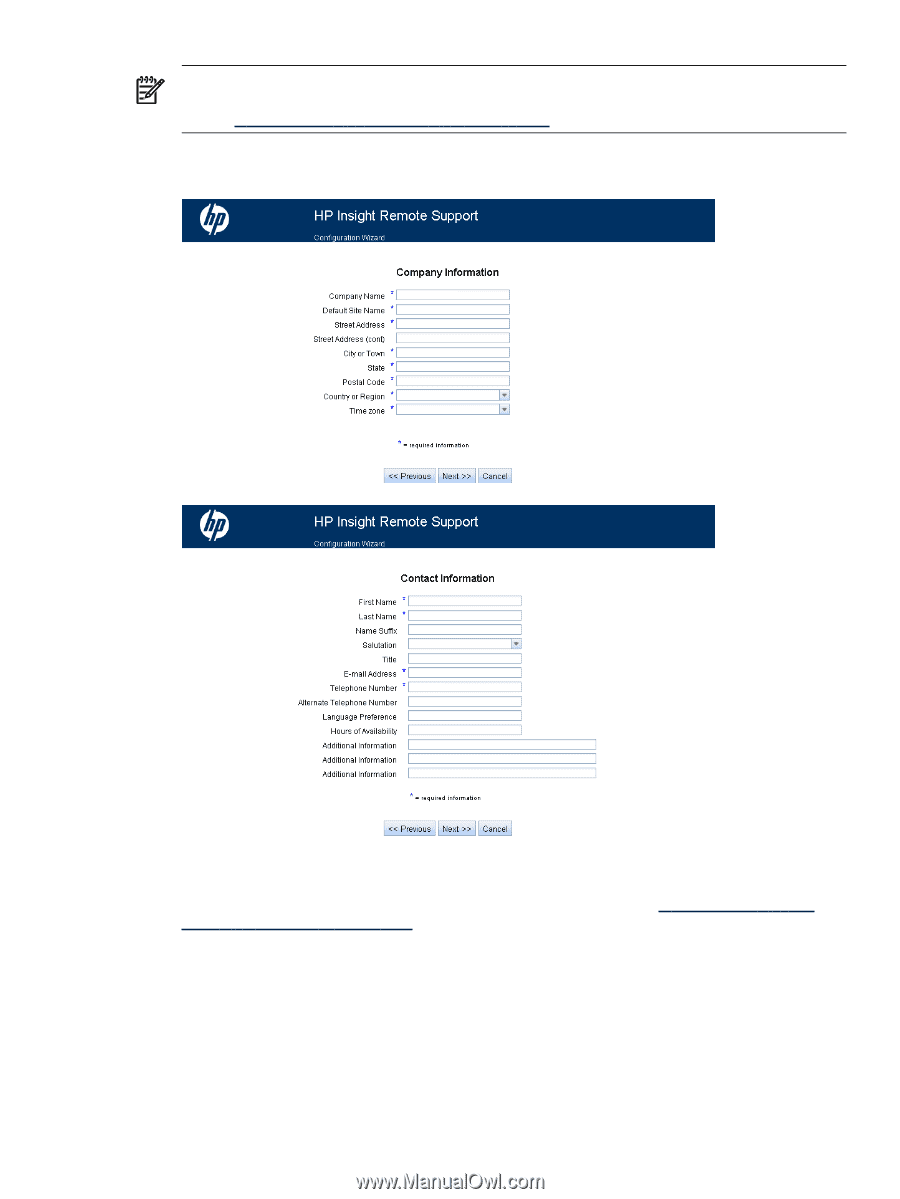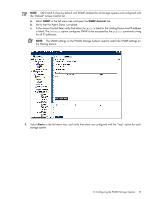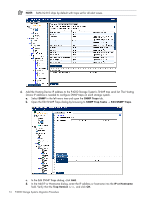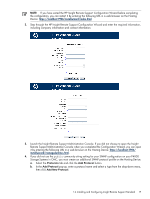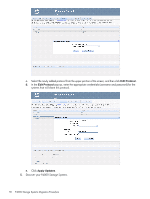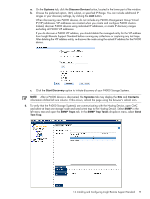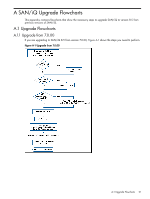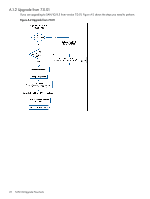HP P4000 A.05.50 HP Insight Remote Support Standard HP StorageWorks P4000 Stor - Page 17
Protocols, Add Protocol - cmc console
 |
View all HP P4000 manuals
Add to My Manuals
Save this manual to your list of manuals |
Page 17 highlights
NOTE: If you have exited the HP Insight Remote Support Configuration Wizard before completing the configuration, you can restart it by entering the following URL in a web browser on the Hosting Device: https://localhost:7906/installwizard/index.html. 2. Step through the HP Insight Remote Support Configuration Wizard and enter the required information, including company information and contact information. 3. Launch the Insight Remote Support Administration Console. If you did not choose to open the Insight Remote Support Administration Console when you completed the Configuration Wizard, you can open it by entering the following URL in a web browser on the Hosting Device: https://localhost:7906/ installwizard/managedentities.html. 4. If you did not use the public community string setting for your SNMP configuration on your P4000 Storage Systems in CMC, you must create an additional SNMP protocol profile on the Hosting Device. a. Select the Protocols tab and click the Add Protocol button. b. In the Add Protocol pop-up, enter a protocol name and select a type from the drop-down menu, then click Add New Protocol. 1.4 Installing and Configuring Insight Remote Support Standard 17