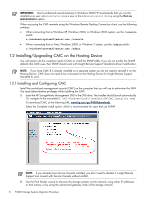Table of Contents
1 P4000 Storage Systems Migration Procedure
.................................................
5
1.1 Requirements
.....................................................................................................................................
5
1.1.1 Hosting Device Requirements
........................................................................................................
5
1.1.1.1 Hardware Requirements
........................................................................................................
5
1.1.1.2 Operating System Requirements
............................................................................................
6
1.1.1.3 Software Requirements
.........................................................................................................
6
1.1.2 P4000 Storage Systems Requirements
...........................................................................................
7
1.1.2.1 Software
............................................................................................................................
7
1.1.3 Communication Requirements
.......................................................................................................
7
1.1.3.1 Password Management
........................................................................................................
7
1.1.3.2 SNMP Configuration
...........................................................................................................
7
1.1.4 Hosting Device Access Requirements
.............................................................................................
7
1.2 Installing/Upgrading CMC on the Hosting Device
.................................................................................
8
1.2.1 Installing and Configuring CMC
...................................................................................................
8
1.3 Configuring the P4000 Storage Systems
...............................................................................................
9
1.3.1 Upgrading the SAN/iQ Software on the P4000 Storage Systems
.....................................................
9
1.3.1.1 Best Practices
....................................................................................................................
10
1.3.1.1.1 Selecting the Type of Upgrade
.....................................................................................
11
1.3.1.2 Increase the Size of the OS Disk on the VSAs
.......................................................................
11
1.3.1.3 Upgrade Software on Storage Nodes
.................................................................................
12
1.3.1.4 Verify Management Group Version
.....................................................................................
12
1.3.1.4.1 How to Verify Management Group Version
..................................................................
12
1.3.1.5 Check for Patches
.............................................................................................................
12
1.3.2 Configuring the P4000 Storage Systems Communications
.............................................................
12
1.4 Installing and Configuring Insight Remote Support Standard
..................................................................
16
A SAN/iQ Upgrade Flowcharts
....................................................................
21
A.1 Upgrade Flowcharts
........................................................................................................................
21
A.1.1 Upgrade from 7.0.00
................................................................................................................
21
A.1.2 Upgrade from 7.0.01
...............................................................................................................
22
A.1.3 Upgrade from 8.0.00
...............................................................................................................
23
A.1.4 Upgrade from 8.1.00
...............................................................................................................
24
Glossary
....................................................................................................
25
Index
.........................................................................................................
27
Table of Contents
3