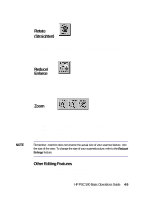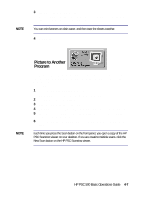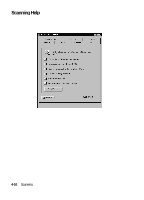HP PSC 500 HP PSC 500 - (English) Basic Operations Guide - Page 24
Sending Your Scan
 |
View all HP PSC 500 manuals
Add to My Manuals
Save this manual to your list of manuals |
Page 24 highlights
Sending Your Scan Use one of the send commands after you have finished adjusting your scanned picture in the HP PSC Scanning viewer. Creative Photo Printing Select this button to access printing options. Using the Creative Photo Printing option, you can easily make projects, such as stickers, banners, photo-enlargements, and wallet-size copies with your scanned picture. To use this feature: 1 Click the Creative Photo Printing button. 2 From the What to Print menu, select a project. 4-6 Scanning

4-6
Scanning
Sending Your Scan
Use one of the send commands after you have finished adjusting your
scanned picture in the HP PSC Scanning viewer.
Select this button to access printing options. Using the Creative Photo
Printing option, you can easily make projects, such as stickers, banners,
photo-enlargements, and wallet-size copies with your scanned picture.
To use this feature:
1
Click the
Creative Photo Printing
button.
2
From the What to Print menu, select a project.
Creative Photo
Printing