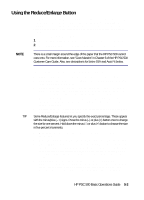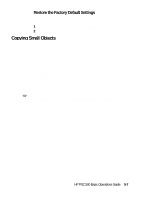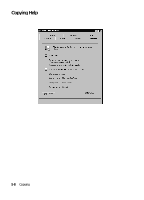HP PSC 500 HP PSC 500 - (English) Basic Operations Guide - Page 35
Copying Small Objects
 |
View all HP PSC 500 manuals
Add to My Manuals
Save this manual to your list of manuals |
Page 35 highlights
Restore the Factory Default Settings You can return all the front-panel settings to their factory default settings. To do so: 1 Press the Menu button until Factory Defaults appears. 2 Press Select/Resume to confirm your selection. Copying Small Objects With the HP PSC 500, you can have fun copying small objects. Try the following: x Flowers x Stuffed animals x Small crafts x Coins x Jewelry x Small tools x Artwork Make sure you clean any smudges or dirt on the glass after use. Clean the glass with a soft cloth or sponge slightly moistened with a nonabrasive glass cleaner. Refer to "Troubleshooting and Maintaining Your HP PSC 500" in the HP PSC 500 Customer Care Guide for more details. TIP To enhance results, place soft material over your object and the entire glass before copying. The material prevents outside light from interfering with your copy. HP PSC 500 Basic Operations Guide 5-7