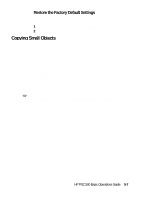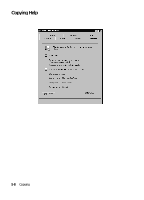HP PSC 500 HP PSC 500 - (English) Basic Operations Guide - Page 38
Index
 |
View all HP PSC 500 manuals
Add to My Manuals
Save this manual to your list of manuals |
Page 38 highlights
Clone 100% 5-4 Custom 100% 5-3 Entire 91% 5-3 Max 400% 5-3 Min 25% 5-3 Mirror 100% 5-4 Normal 100% 5-3 resolution 4-3 Rotate 4-5 S Save to Disk or Hard Drive 4-8 scan setting 4-3 scanner light 3-1 Scanning Help 4-10 Sending Your Scan 4-6 settings changing for copies 5-3 factory default 5-7 stickers 4-6 stop printing, how to 3-3 Straighten 4-5 T Text to Another Program 4-8 transparency film about 2-2 tips on loading 2-5 tips on using 2-5 t-shirt transfers about 2-1 tips on loading 2-5 TWAIN 4-3 two on one, copying 5-3 W wallet-size copies 4-6, 5-4 Web site 2-1, 4-9 Z Zoom 4-5 Zoom In 4-5 Zoom Out 4-5 I-2 Index

I-2
Index
Clone 100% 5-4
Custom 100% 5-3
Entire 91% 5-3
Max 400% 5-3
Min 25% 5-3
Mirror 100% 5-4
Normal 100% 5-3
resolution 4-3
Rotate 4-5
S
Save to Disk or Hard Drive 4-8
scan setting 4-3
scanner light 3-1
Scanning Help 4-10
Sending Your Scan 4-6
settings
changing for copies 5-3
factory default 5-7
stickers 4-6
stop printing, how to 3-3
Straighten 4-5
T
Text to Another Program 4-8
transparency film
about 2-2
tips on loading 2-5
tips on using 2-5
t-shirt transfers
about 2-1
tips on loading 2-5
TWAIN 4-3
two on one, copying 5-3
W
wallet-size copies 4-6, 5-4
Web site 2-1, 4-9
Z
Zoom 4-5
Zoom In 4-5
Zoom Out 4-5