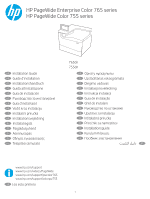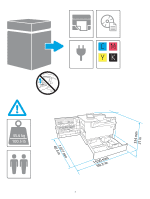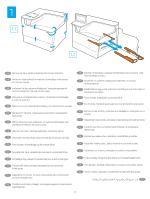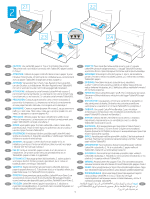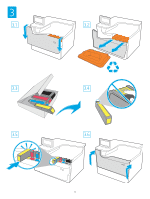HP PageWide Enterprise Color 765 Installation Guide
HP PageWide Enterprise Color 765 Manual
 |
View all HP PageWide Enterprise Color 765 manuals
Add to My Manuals
Save this manual to your list of manuals |
HP PageWide Enterprise Color 765 manual content summary:
- HP PageWide Enterprise Color 765 | Installation Guide - Page 1
HP PageWide Enterprise Color 765 series HP PageWide Color 755 series 765dn 755dn EN Installation Guide FR Guide d'installation DE Installationshandbuch IT Guida UK AR www.hp.com/support www.hp.com/videos/PageWide www.hp.com/support/pwcolor765 www.hp.com/support/colorpw755 ES Lea esto primero 1 - HP PageWide Enterprise Color 765 | Installation Guide - Page 2
, dust-free area, away from direct sunlight to position the printer. FR Choisissez un support solide et un endroit propre, bien aéré et à l'abri du godt udluftet, støvfrit område uden direkte sollys. NL Plaats de printer op een stevige, goed geventileerde, stofvrije plek uit rechtstreeks zonlicht. ET - HP PageWide Enterprise Color 765 | Installation Guide - Page 3
3 - HP PageWide Enterprise Color 765 | Installation Guide - Page 4
, el material de embalaje y las contenciones naranjas. BG CA Retireu totes les cintes adhesives, el material d'embalatge i els materials de retenció de color taronja. HR Uklonite sve trake, materijal pakiranja i narančaste spone. CS Odstraňte všechny pásky, obalový materiál a oranžové zarážky. KK - HP PageWide Enterprise Color 765 | Installation Guide - Page 5
ikke korrekt med papir i Tabloid-/A3-format lagt i bakke 2. NL PAS OP: Gebruik Letter/A4-papier in lade 2 om de printer te initialiseren. De printer wordt niet juist geïnitialiseerd als er Tabloid/A3-papier in lade 2 is geplaatst. ET ETTEVAATUST! Kasutage printeri käivitamiseks 2. salves paberit - HP PageWide Enterprise Color 765 | Installation Guide - Page 6
3 3.1 3.2 3.3 3.4 3.5 3.6 6 - HP PageWide Enterprise Color 765 | Installation Guide - Page 7
connecting to a network, connect the network cable now. CAUTION: Do not connect the USB cable now. NOTE: The cables are not included with the printer. FR Si vous vous connectez à un réseau, branchez le câble réseau maintenant. ATTENTION : Ne connectez pas le câble USB pour le moment. REMARQUE : Les - HP PageWide Enterprise Color 765 | Installation Guide - Page 8
panel, set the language, the date/time format, and the time zone. NOTE: For advanced configuration of network-connected printers, see the User Guide on the printer CD or go to www.hp.com/support/pwcolor765 or www.hp.com/support/colorpw755. CAUTION: Make sure your power source is adequate for the - HP PageWide Enterprise Color 765 | Installation Guide - Page 9
. BEMÆRK: Du kan finde oplysninger om avanceret konfiguration af netværkstilsluttede printere i brugervejledningen på printer-cd'en eller ved at gå til www.hp.com/support/pwcolor765 eller www.hp.com/support/colorpw755. ADVARSEL: Sørg for, at strømforsyningen svarer til printerens spændingsangivelse - HP PageWide Enterprise Color 765 | Installation Guide - Page 10
tijdzone in op het bedieningspaneel. OPMERKING: Voor geavanceerde configuratie van printers met netwerkverbinding ziet u de gebruikershandleiding op de printer-cd of gaat u naar www.hp.com/support/pwcolor765 of www.hp.com/support/colorpw755. PAS OP: Zorg ervoor dat uw voedingsbron geschikt is voor - HP PageWide Enterprise Color 765 | Installation Guide - Page 11
do sieci można znaleźć w podręczniku użytkownika na dysku CD dołączonym do drukarki albo na stronie www.hp.com/support/pwcolor765 lub www.hp.com/support/colorpw755. OSTRZEŻENIE: Upewnij się, że źródło zasilania spełnia wymagania specyfikacji drukarki dotyczące napięcia. Specyfikacje dotyczące napi - HP PageWide Enterprise Color 765 | Installation Guide - Page 12
ácii sieťových tlačiarní nájdete v používateľskej príručke na disku CD tlačiarne alebo na stránke www.hp.com/support/pwcolor765 alebo www.hp.com/support/colorpw755. UPOZORNENIE: Uistite sa, že je zdroj napájania postačujúci pre menovité napätie tlačiarne. Menovité napätie je uveden - HP PageWide Enterprise Color 765 | Installation Guide - Page 13
was connected previously, proceed to the next section. Mac: Connect the USB cable now. NOTE: The cables are not included with the printer. DA Windows: Tilslut ikke USB-kablet, før du bliver bedt om det under softwareinstallationen i næste trin. Hvis netværkskablet blev tilsluttet tidligere, kan - HP PageWide Enterprise Color 765 | Installation Guide - Page 14
NO Windows: Ikke koble til USB-kabelen før du får beskjed om det under programvareinstallasjonen i neste trinn. Hvis nettverkskabelen ble koblet til tidligere, kan du gå videre til neste del. Mac: Koble til USB-kabelen nå. MERK: Kablene følger ikke med skriveren. PL System Windows: Nie podłączaj - HP PageWide Enterprise Color 765 | Installation Guide - Page 15
/pagewide and click Download. 2. Follow the onscreen instructions. Method 2: Download from product support website (Windows) 1. Go to the product support website: www.hp.com/support/pwcolor765 or www.hp.com/support/colorpw755 2. Select software and drivers. 3. Download the software for your printer - HP PageWide Enterprise Color 765 | Installation Guide - Page 16
.com/go/upd para descargar e instalar HP Universal Print Driver. BG 1 HP Easy Start (Windows и OS X) 1 123.hp.com/pagewide Download 2 2 Windows) 1 www.hp.com/support/pwcolor765 или www.hp.com/support/colorpw755 2 3 4 3 Windows hp.com/go/upd HP. CA Descarregueu els fitxers d'instal·laci - HP PageWide Enterprise Color 765 | Installation Guide - Page 17
Keresse fel a hp.com/go/upd címet, és töltse le a HP Universal Print Driver illesztőprogramot. KK 1-әдіс: HP Easy Start Windows және OS X) 1. Мына 123.hp.com/pagewide Download 2 2 Windows) 1 www.hp.com/support/pwcolor765 www.hp.com/support/colorpw755 2 3 4 3 Windows) HP hp.com/go - HP PageWide Enterprise Color 765 | Installation Guide - Page 18
og OS X) 1. Gå til 123.hp.com/pagewide, og klikk på Last ned. 2. Følg instruksjonene på skjermen. Metode 2: Last ned fra webområdet for produktstøtte (Windows) 1. Gå til webområdet for produktstøtte: www.hp.com/support/pwcolor765 eller www.hp.com/support/colorpw755 2. Velg Programvare og drivere - HP PageWide Enterprise Color 765 | Installation Guide - Page 19
Easy Start (Windows и OS X) 1 123.hp.com/pagewide Download 2 2 Windows) 1 www.hp.com/support/pwcolor765 или www.hp.com/support/colorpw755 2 software and drivers 3 4 3 Windows hp.com/go/upd HP Universal Print Driver (UPD). SR Preuzmite datoteke za instalaciju softvera. Prvi način - HP PageWide Enterprise Color 765 | Installation Guide - Page 20
hp.com/pagewide Download 2 2 Windows) 1 www.hp.com/support/pwcolor765 або www.hp.com/support/colorpw755 2 Software and drivers 3 4 3 Windows) hp.com/go/upd HP HP ePrint, see the user guide on the printer CD or go to www.hp.com/support/pwcolor765 or www.hp.com/support/ - HP PageWide Enterprise Color 765 | Installation Guide - Page 21
ïntegreerde webserver en op afstand en mobiel afdrukken met HP ePrint ziet u de gebruikershandleiding op de printer-cd of gaat u naar www.hp.com/support/pwcolor765 of www.hp.com/support/colorpw755 ET Sardveebiserveri kasutamise ning HP ePrintiga kaug- ja mobiilse printimise kohta leiate printeri CD - HP PageWide Enterprise Color 765 | Installation Guide - Page 22
guide on the printer CD or go to www.hp.com/support/pwcolor765 or www.hp.com/support/colorpw755. Select the Help button on the printer control panel to access Help topics. NL Voor meer informatie ziet u de gebruikershandleiding op de printer-cd of gaat u naar www.hp.com/support/pwcolor765 of www.hp - HP PageWide Enterprise Color 765 | Installation Guide - Page 23
pomoći. SK Ďalšie informácie nájdete v používateľskej príručke na disku CD tlačiarne alebo na stránke www.hp.com/support/pwcolor765 či www.hp.com/support/colorpw755. Výberom tlačidla Pomocník na ovládacom paneli tlačiarne otvoríte témy Pomocníka. SL Dodatne informacije najdete v uporabniškem priro - HP PageWide Enterprise Color 765 | Installation Guide - Page 24
used in accordance with the instruction manual, may cause harmful interference to changes or modifications to the printer that are not expressly approved by HP could void the user's authority services HP sont décrites dans les déclarations de garantie expresse qui accompagnent ces produits et services
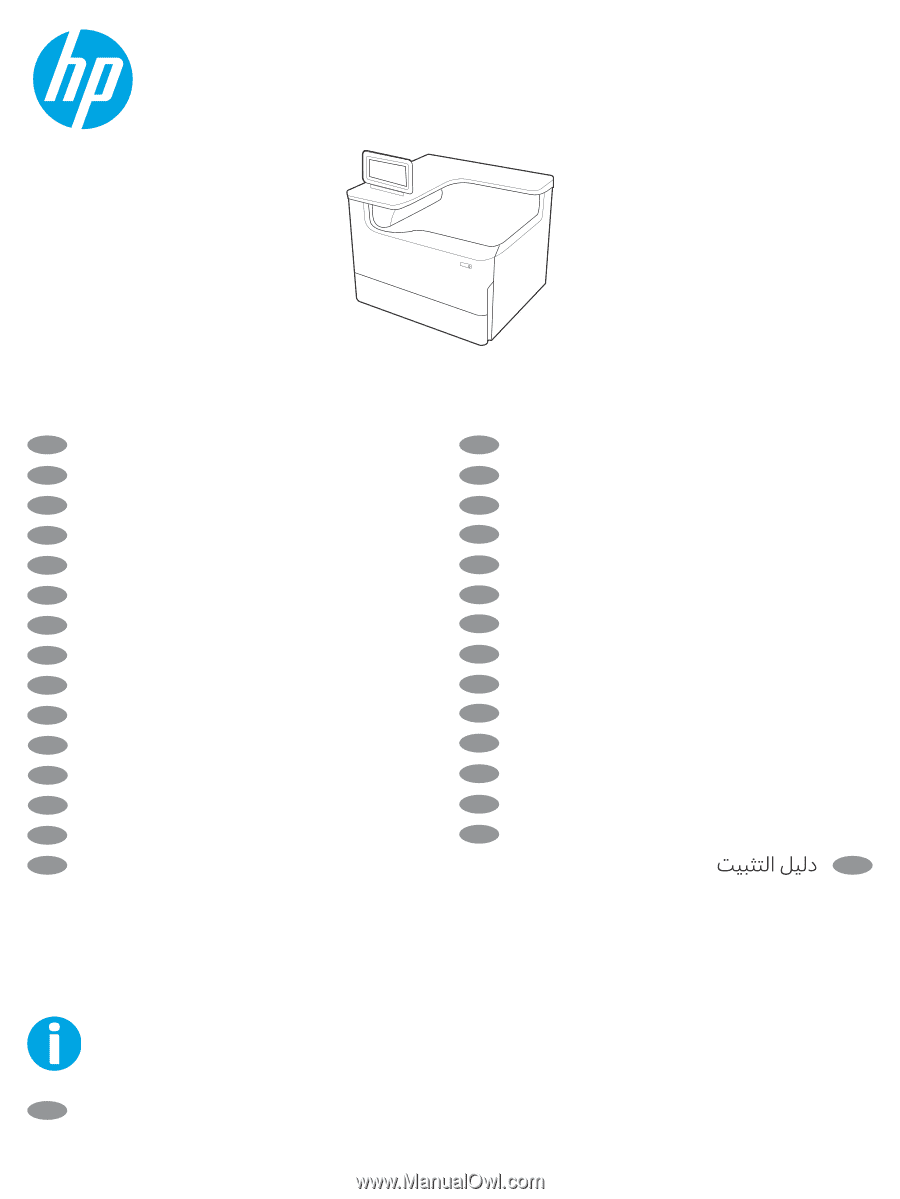
1
HP PageWide Enterprise Color 765 series
HP PageWide Color 755 series
www.hp.com/support
www.hp.com/videos/PageWide
www.hp.com/support/pwcolor765
www.hp.com/support/colorpw755
765dn
755dn
EN
Installation Guide
FR
Guide d’installation
DE
Installationshandbuch
IT
Guida all’installazione
ES
Guía de instalación
BG
Ръководство за инсталиране
CA
Guia d’instal·lació
HR
Vodič kroz instalaciju
CS
Instalační příručka
DA
Installationsvejledning
NL
Installatiegids
ET
Paigaldusjuhend
FI
Asennusopas
EL
Οδηγός εγκατάστασης
HU
Telepítési útmutató
KK
Орнату нұсқаулығы
LV
Uzstādīšanas rokasgrāmata
LT
Diegimo vadovas
NO
Installasjonsveiledning
PL
Instrukcja instalacji
PT
Guia de instalação
RO
Gh±d de ±nstalare
RU
Руководство по установке
SR
Uputstvo za instalaciju
SK
Inštalačná príručka
SL
Priročnik za namestitev
SV
Installationsguide
TR
Kurulum Kılavuzu
UK
Посібник зі встановлення
AR
ES
Lea esto primero