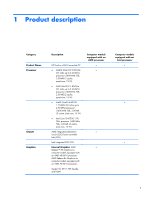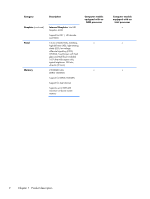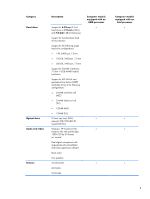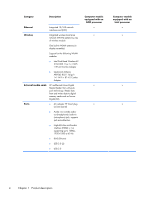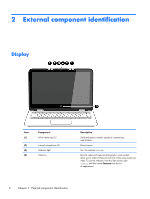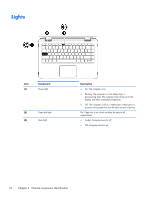HP Pavilion 13-a010dx HP Pavilion x360 Convertible PC Maintenance and Service - Page 14
External component identification, Display - screen
 |
View all HP Pavilion 13-a010dx manuals
Add to My Manuals
Save this manual to your list of manuals |
Page 14 highlights
2 External component identification Display Item (1) (2) (3) (4) Component WLAN antennas (2)* Internal microphones (2) Webcam light Webcam Description Send and receive wireless signals to communicate with WLANs. Record sound. On: The webcam is in use. Records video and captures photographs. Some models allow you to video conference and chat online using streaming video. To use the webcam, from the Start screen, type camera, and then select Camera from the list of applications. 6 Chapter 2 External component identification
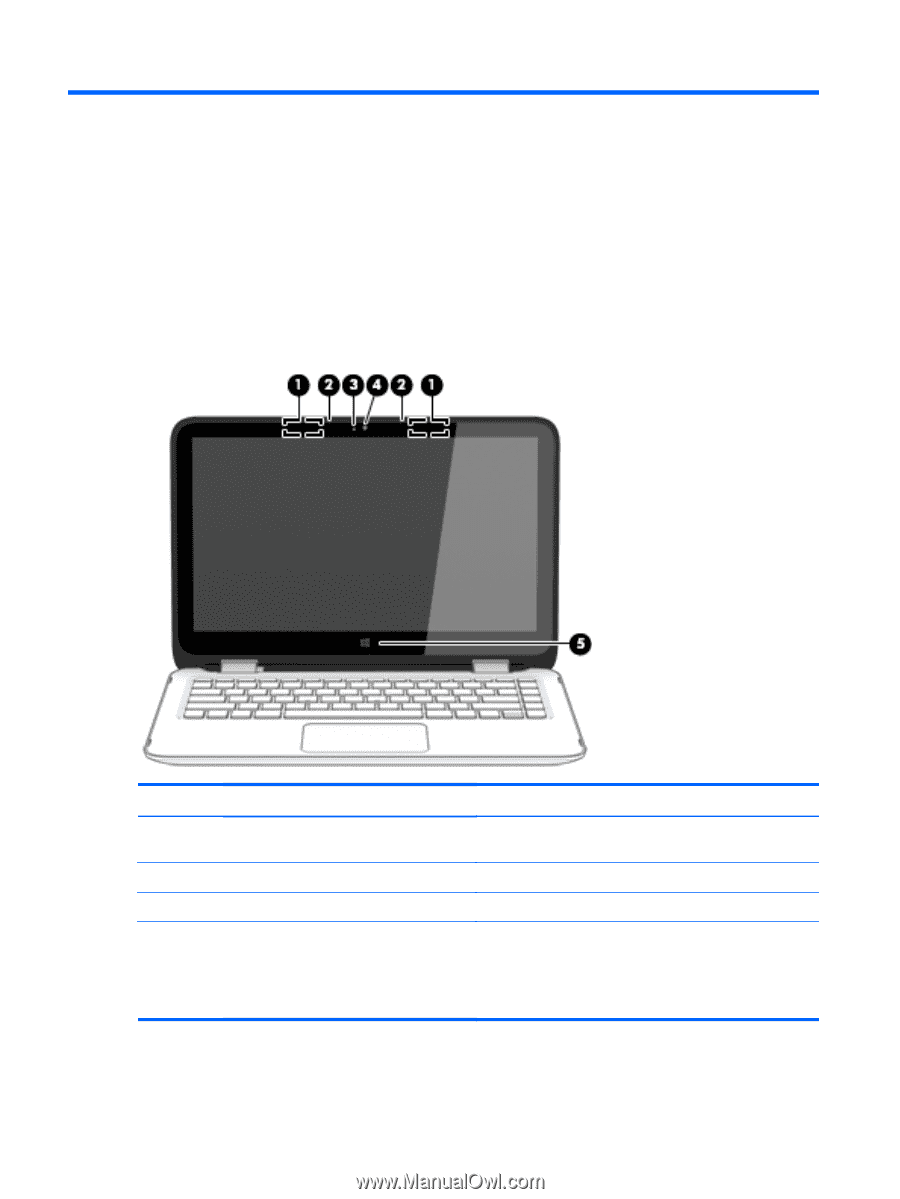
2
External component identification
Display
Item
Component
Description
(1)
WLAN antennas (2)*
Send and receive wireless signals to communicate
with WLANs.
(2)
Internal microphones (2)
Record sound.
(3)
Webcam light
On: The webcam is in use.
(4)
Webcam
Records video and captures photographs. Some models
allow you to video conference and chat online using streaming
video. To use the webcam, from the Start screen, type
camera
, and then select
Camera
from the list
of applications.
6
Chapter 2
External component identification