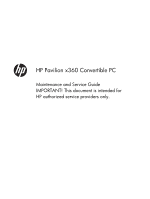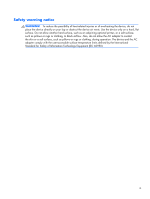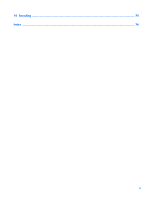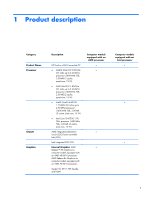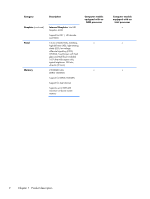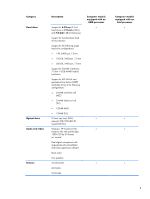Keyboard/top cover
...............................................................................................................
34
TouchPad
..............................................................................................................................
37
Battery
..................................................................................................................................
38
Hard drive
............................................................................................................................
39
WLAN module
......................................................................................................................
41
Audio/USB board
..................................................................................................................
43
Fan
......................................................................................................................................
44
Speakers
...............................................................................................................................
45
Power button board
................................................................................................................
46
Display assembly
...................................................................................................................
47
Power connector cable
...........................................................................................................
55
System board
........................................................................................................................
56
Heat sink
..............................................................................................................................
59
Memory module
.....................................................................................................................
61
6
Using Setup Utility (BIOS) and HP PC Hardware Diagnostics (UEFI)
..................................
63
Starting Setup Utility (BIOS)
.....................................................................................................
63
Updating the BIOS
.................................................................................................................
63
Determining the BIOS version
...................................................................................
63
Downloading a BIOS update
....................................................................................
64
Using HP PC Hardware Diagnostics (UEFI)
................................................................................
65
Downloading HP PC Hardware Diagnostics (UEFI) to a USB device
...............................
65
7
Specifications
..................................................................................................................
66
8
Backing up, restoring, and recovering
............................................................................
67
Creating recovery media and backups
.....................................................................................
67
Creating HP Recovery media
....................................................................................
68
Restore and recovery
..............................................................................................................
69
Recovering using HP Recovery Manager
....................................................................
70
What you need to know
............................................................................
70
Using the HP Recovery partition (select models only)
.....................................
71
Using HP Recovery media to recover
..........................................................
71
Changing the computer boot order
.............................................................
71
Removing the HP Recovery partition (select models only)
..............................................
72
9
Power cord set requirements
..........................................................................................
73
Requirements for all countries
..................................................................................................
73
Requirements for specific countries and regions
.........................................................................
73
vi