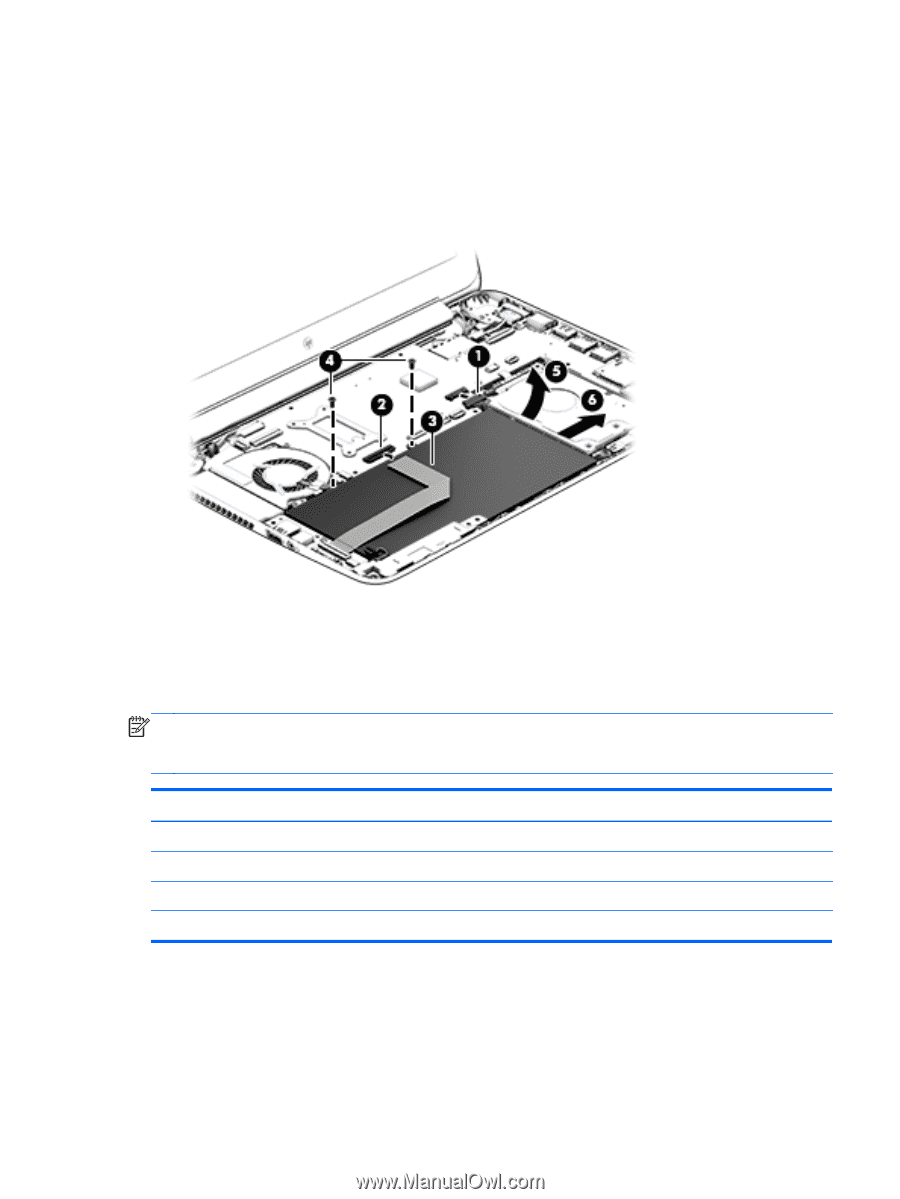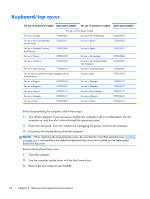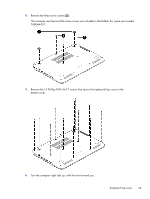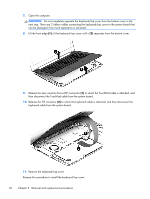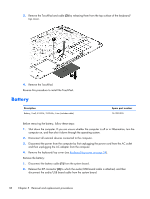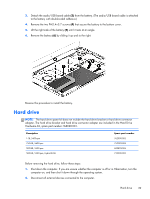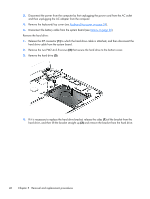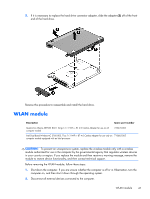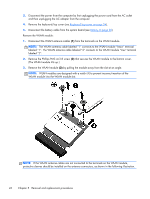HP Pavilion 13-a010dx HP Pavilion x360 Convertible PC Maintenance and Service - Page 47
Hard drive
 |
View all HP Pavilion 13-a010dx manuals
Add to My Manuals
Save this manual to your list of manuals |
Page 47 highlights
3. Detach the audio/USB board cable (3) from the battery. (The audio/USB board cable is attached to the battery with double-sided adhesive.) 4. Remove the two PM2.4×5.7 screws (4) that secure the battery to the bottom cover. 5. Lift the right side of the battery (5) until it rests at an angle. 6. Remove the battery (6) by sliding it up and to the right. Reverse this procedure to install the battery. Hard drive NOTE: The hard drive spare kit does not include the hard drive bracket or hard drive connector adapter. The hard drive bracket and hard drive connector adapter are included in the Hard Drive Hardware Kit, spare part number 768020-001. Description 1-TB, 5400-rpm 750-GB, 5400-rpm 500-GB, 5400-rpm 500-GB, 5400-rpm, Hybrid 8-GB Spare part number 762990-005 752099-005 683802-006 732000-005 Before removing the hard drive, follow these steps: 1. Shut down the computer. If you are unsure whether the computer is off or in Hibernation, turn the computer on, and then shut it down through the operating system. 2. Disconnect all external devices connected to the computer. Hard drive 39