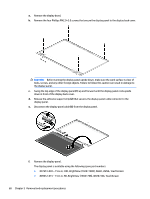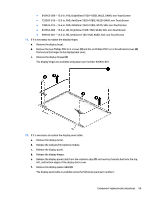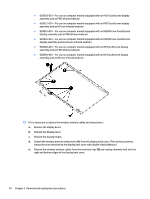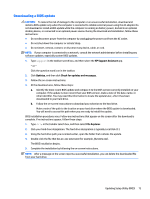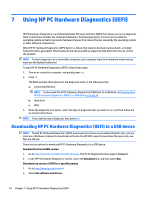HP Pavilion 15-cc600 Maintenance and Service Guide 1 - Page 77
15.6-in, HD, AntiGlare 1366×768, WLED, SVA, non-TouchScreen, FHD
 |
View all HP Pavilion 15-cc600 manuals
Add to My Manuals
Save this manual to your list of manuals |
Page 77 highlights
● 842463-009 - 15.6-in, FHD, BrightView (1920×1080), WLED, UWVA, non-TouchScreen ● 752920-016 - 15.6-in, FHD, AntiGlare (1920×1080), WLED, UWVA, non-TouchScreen ● 798933-013 - 15.6-in, FHD, AntiGlare (1920×1080), WLED, SVA, non-TouchScreen ● 847654-009 - 15.6-in, HD, BrightView (1366×768), WLED, SVA, non-TouchScreen ● 909185-007 - 15.6-in, HD, AntiGlare (1366×768), WLED, SVA, non-TouchScreen 11. If it is necessary to replace the display hinges: a. Remove the display bezel. b. Remove the two Phillips PM2.0×3. screws (1) and the six Phillips PM2.5×3.2 broad head screws (2) that secure the hinges to the display back cover. c. Remove the display hinges (3). The display hinges are available using spare part number 928945-001. 12. If it is necessary to replace the display panel cable: a. Remove the display bezel. b. Release the webcam/microphone module. c. Release the display panel. d. Release the display hinges. e. Release the display panel cable from the retention clips (1) and routing channels built into the top, left, and bottom edges of the display back cover. f. Remove the display panel cable (2). The display panel cable is available using the following spare part numbers: Component replacement procedures 69