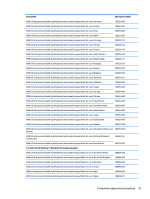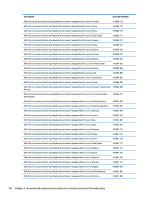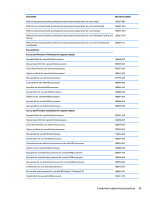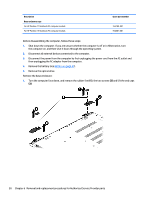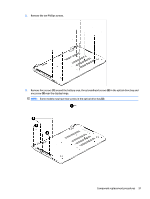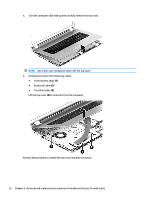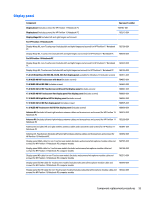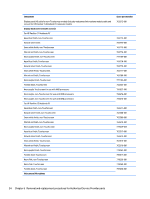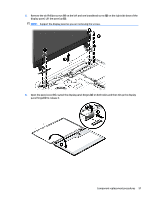HP Pavilion 17-f200 Pavilion 17 Notebook PC Pavilion 15 Notebook PC Maintenanc - Page 62
TouchPad cable, to remove it from the computer.
 |
View all HP Pavilion 17-f200 manuals
Add to My Manuals
Save this manual to your list of manuals |
Page 62 highlights
4. Turn the computer right side up and carefully remove the top cover. NOTE: Use a thin, non-conductive tool to lift the top cover. 5. Carefully disconnect the following cables: ● Power button cable (1) ● Keyboard cable (2) ● TouchPad cable (3) Lift the top cover (4) to remove it from the computer. Reverse this procedure to install the top cover and base enclosure. 52 Chapter 6 Removal and replacement procedures for Authorized Service Provider parts
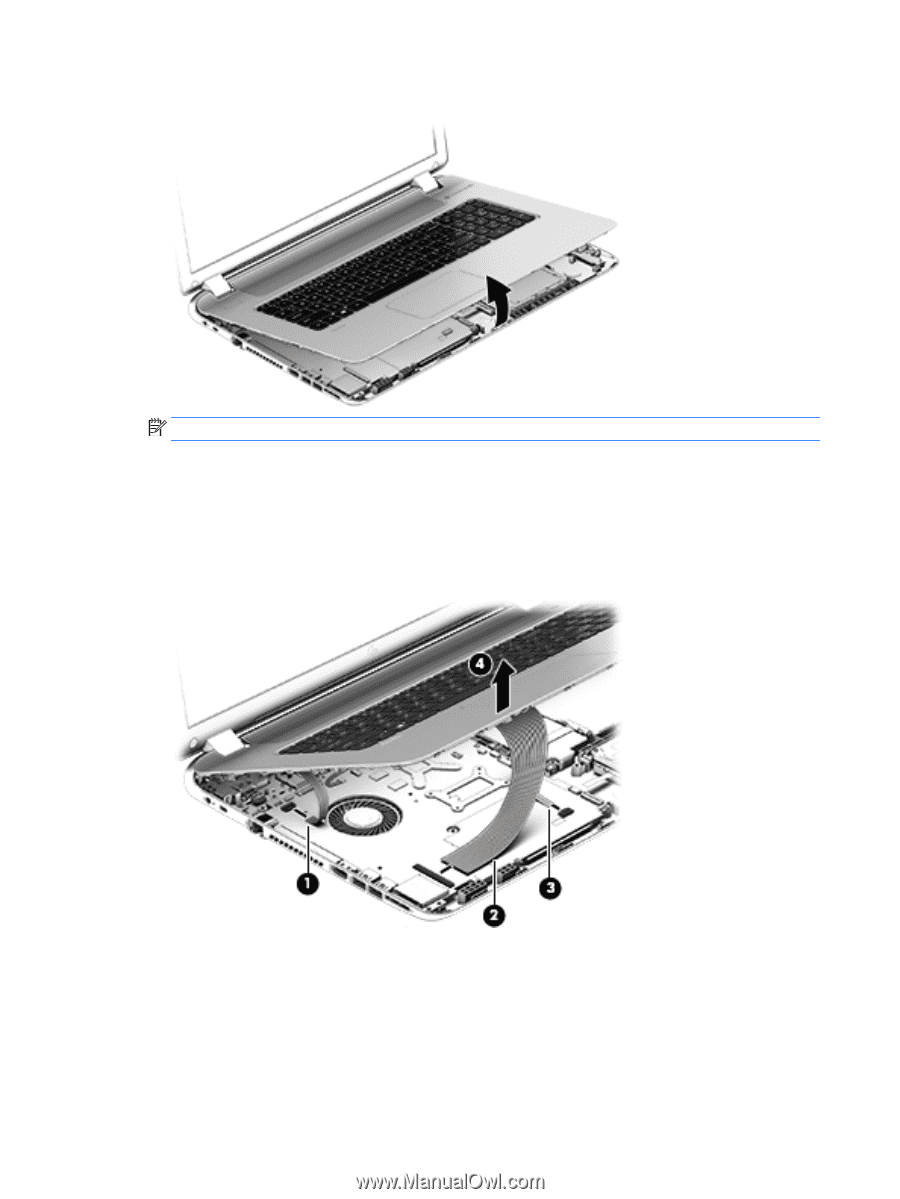
4.
Turn the computer right side up and carefully remove the top cover.
NOTE:
Use a thin, non-conductive tool to lift the top cover.
5.
Carefully disconnect the following cables:
●
Power button cable
(1)
●
Keyboard cable
(2)
●
TouchPad cable
(3)
Lift the top cover
(4)
to remove it from the computer.
Reverse this procedure to install the top cover and base enclosure.
52
Chapter 6
Removal and replacement procedures for Authorized Service Provider parts