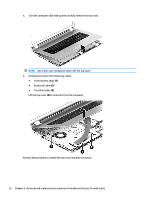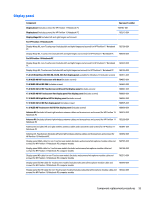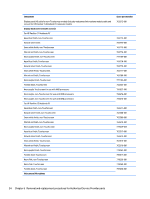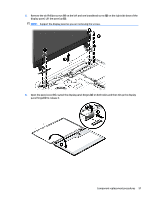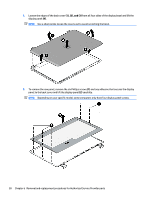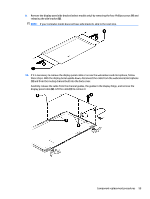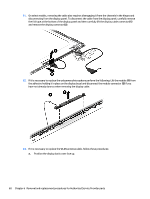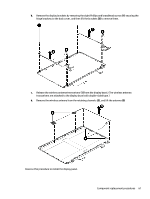HP Pavilion 17-f200 Pavilion 17 Notebook PC Pavilion 15 Notebook PC Maintenanc - Page 67
on both sides and then tilt up the display, swivel the display panel hinges
 |
View all HP Pavilion 17-f200 manuals
Add to My Manuals
Save this manual to your list of manuals |
Page 67 highlights
5. Remove the six Phillips screws (1) on the left and one broadhead screw (2) on the right side base of the display panel. Lift the panel up (3). NOTE: Support the display panel as you are removing the screws. 6. Open the panel cover (1), swivel the display panel hinges (2) on both sides and then tilt up the display panel hinge (3) to release it. Component replacement procedures 57
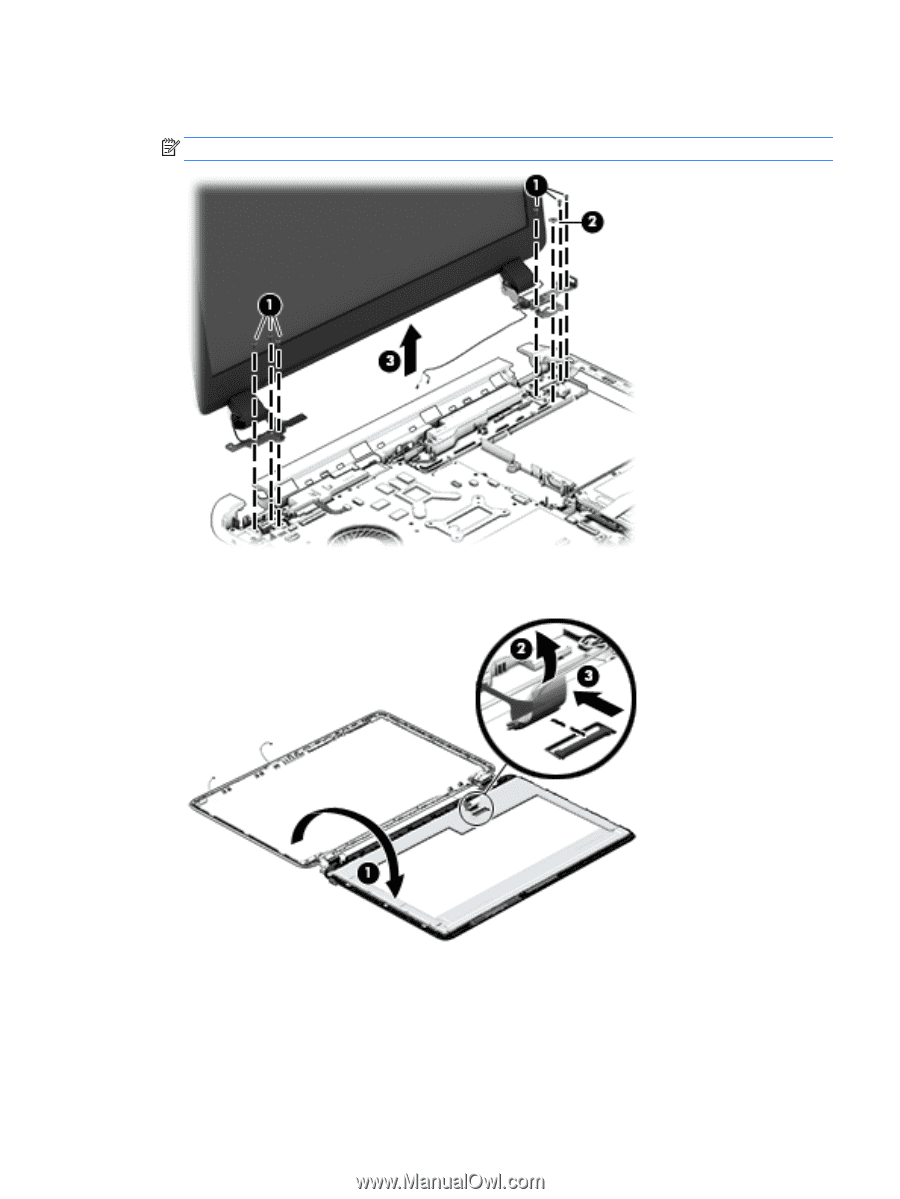
5.
Remove the six Phillips screws
(1)
on the left and one broadhead screw
(2)
on the right side base of the
display panel. Lift the panel up
(3)
.
NOTE:
Support the display panel as you are removing the screws.
6.
Open the panel cover
(1)
, swivel the display panel hinges
(2)
on both sides and then tilt up the display
panel hinge
(3)
to release it.
Component replacement procedures
57