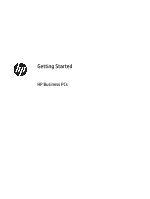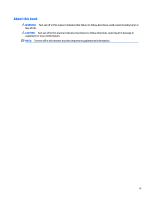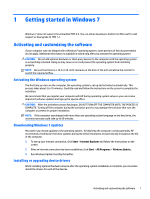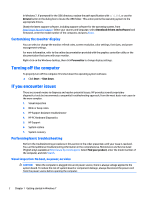Table of contents
1
Getting started in Windows 7
..........................................................................................................................
1
Activating and customizing the software
..............................................................................................................
1
Activating the Windows operating system
.........................................................................................
1
Downloading Windows 7 updates
.......................................................................................................
1
Installing or upgrading device drivers
................................................................................................
1
Customizing the monitor display
........................................................................................................
2
Turning off the computer
.......................................................................................................................................
2
If you encounter issues
..........................................................................................................................................
2
Performing basic troubleshooting
......................................................................................................
2
Visual inspection: No boot, no power, no video
................................................................
2
Blink or beep codes: Interpreting POST diagnostic front panel LEDs and
audible codes
....................................................................................................................
3
HP Support Assistant
........................................................................................................
3
Using HP PC Hardware Diagnostics
...................................................................................
3
Why run HP PC Hardware Diagnostics
............................................................
4
How to access and run HP PC Hardware Diagnostics
.....................................
4
Downloading HP PC Hardware Diagnostics to a USB device
..........................
4
Before you call for support
...............................................................................................
5
Backing up, restoring, and recovering in Windows 7
........................................................
6
Creating recovery media
.................................................................................
6
System Restore
...............................................................................................
9
System Recovery
............................................................................................
9
Using, updating, and maintaining your PC
..........................................................................................................
12
2
Getting started in Windows 8
........................................................................................................................
13
Activating and customizing the software
...........................................................................................................
13
Activating the Windows operating system
.......................................................................................
13
Downloading Windows 8 updates
.....................................................................................................
13
Customizing the monitor display
......................................................................................................
13
Turning off the computer
.....................................................................................................................................
14
If you encounter issues
........................................................................................................................................
14
Performing basic troubleshooting
....................................................................................................
14
Visual inspection: No boot, no power, no video
..............................................................
14
Blink or beep codes: Interpreting POST diagnostic front panel LEDs and
audible codes
..................................................................................................................
15
HP Support Assistant
......................................................................................................
15
v