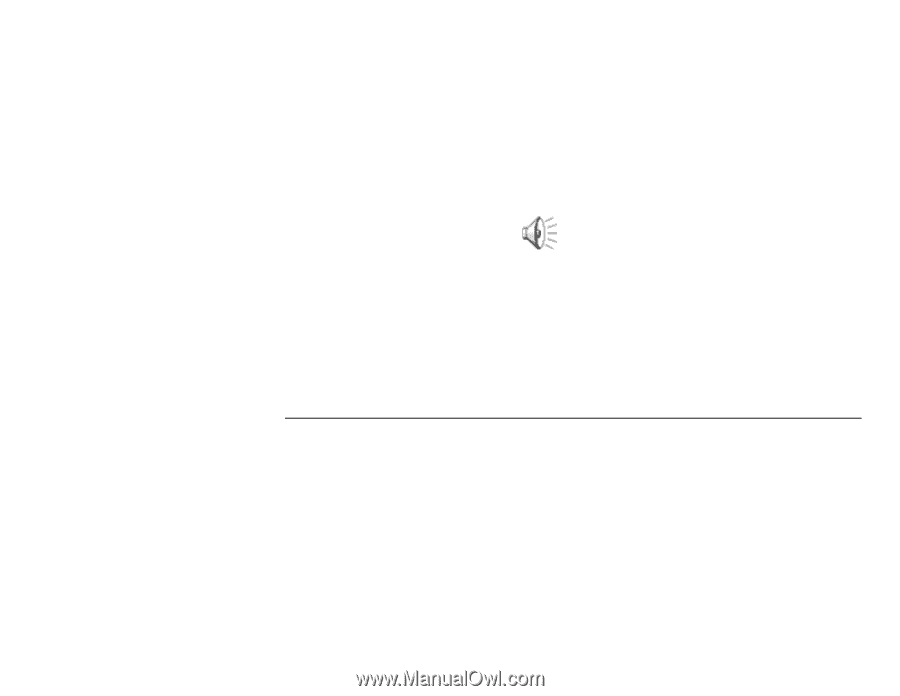HP Pavilion 8300 HP Pavilion PC Models 8370 and 8380 - Getting Help Manual - Page 19
CD-ROM
 |
View all HP Pavilion 8300 manuals
Add to My Manuals
Save this manual to your list of manuals |
Page 19 highlights
I can't hear phone messages when I play them back. Make the following adjustments: • Make sure that the mute feature is not on. Press the keyboard Mute button until Mute Off appears on the screen. • Turn up the Volume knob on the keyboard. • Adjust the Sound Mixer volume: 1 Double-click the Volume icon on the taskbar. 2 Make sure that the Volume Controls are not muted and are set at least halfway. I can't record an outgoing message. Use the phone you connected to your computer, rather than the microphone in the display, to record the message. If you haven't connected a phone to the computer, see your Set Up Poster for instructions. CD-ROM The message "System Error: Unable to read drive" appears when I try to run a CD program. • Make sure that the CD is placed into the drive with the label side up. • Wait 5 to 10 seconds after closing the drawer to give the computer time to recognize the CD. • Are you trying to play a DVD in a CD-ROM drive? A DVD will only play in a DVD drive, not in a CD-ROM drive. If you aren't sure what type of drive you have, check the front of the drive; on DVD systems, "DVD" appears on the drive. The CD-ROM or DVD is playing erratically. Dirt or smudges can cause a disk to skip. • Try cleaning the disk with a soft cloth. • If the disk has a bad scratch, it will have to be replaced. Chapter 2 • Troubleshooting 15