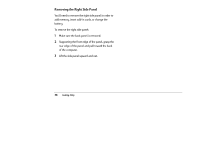HP Pavilion 8300 HP Pavilion PC Models 8370 and 8380 - Getting Help Manual - Page 46
Adding Memory
 |
View all HP Pavilion 8300 manuals
Add to My Manuals
Save this manual to your list of manuals |
Page 46 highlights
10 Replace the right panel (see "Replacing the Right Side Panel" on page 56). 11 Replace the back panel (see "Replacing the Back Panel" on page 57). 12 Reconnect the power cord. 13 Reconnect the modem cable. 14 Turn on the computer. 15 Run the BIOS (Basic Input Output System) Setup program to reset the date and time. (For instructions, see "Starting the BIOS Setup Program" on page 58.) Adding Memory Your motherboard contains two or three 168-pin DIMM sockets, depending on which model you have. A DIMM is a dual inline memory module. You can install these types of DIMMs in your system: • 16 MB • 32 MB • 64 MB • 128 MB 42 Getting Help

42
Getting Help
10
Replace the right panel (see “Replacing the Right
Side Panel” on page 56).
11
Replace the back panel (see “Replacing the Back
Panel” on page 57).
12
Reconnect the power cord.
13
Reconnect the modem cable.
14
Turn on the computer.
15
Run the BIOS (Basic Input Output System) Setup
program to reset the date and time.
(For instructions, see “Starting the BIOS
Setup Program” on page 58.)
Adding Memory
Your motherboard contains two or three 168-pin
DIMM sockets, depending on which model you have.
A DIMM is a dual inline memory module. You can
install these types of DIMMs in your system:
•
16 MB
•
32 MB
•
64 MB
•
128 MB