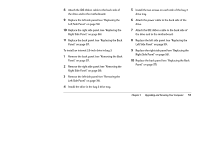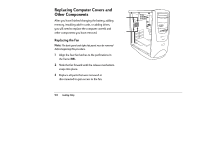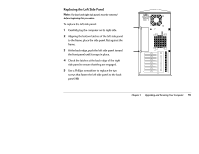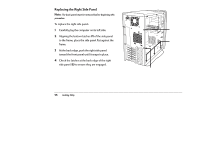HP Pavilion 8300 HP Pavilion PC Models 8370 and 8380 - Getting Help Manual - Page 61
Replacing the Back Panel
 |
View all HP Pavilion 8300 manuals
Add to My Manuals
Save this manual to your list of manuals |
Page 61 highlights
Replacing the Back Panel To replace the back panel: 1 Align the bottom latches of the panel to the frame (C) and tilt forward. A 2 Press the top of the back panel to snap it into place. 3 Use a #2 Phillips screwdriver to replace the two screws on the back panel (A). 4 Reconnect the power connections. A 5 Reconnect the telecommunications links, networks, and modems. C Chapter 3 • Upgrading and Servicing Your Computer 57

Chapter 3
•
Upgrading and Servicing Your Computer
57
Replacing the Back Panel
To replace the back panel:
1
Align the bottom latches of the panel to the
frame (
C)
and tilt forward.
2
Press the top of the back panel to snap it into
place.
3
Use a #2 Phillips screwdriver to replace the two
screws on the back panel (
A)
.
4
Reconnect the power connections.
5
Reconnect the telecommunications links,
networks, and modems.
A
A
C