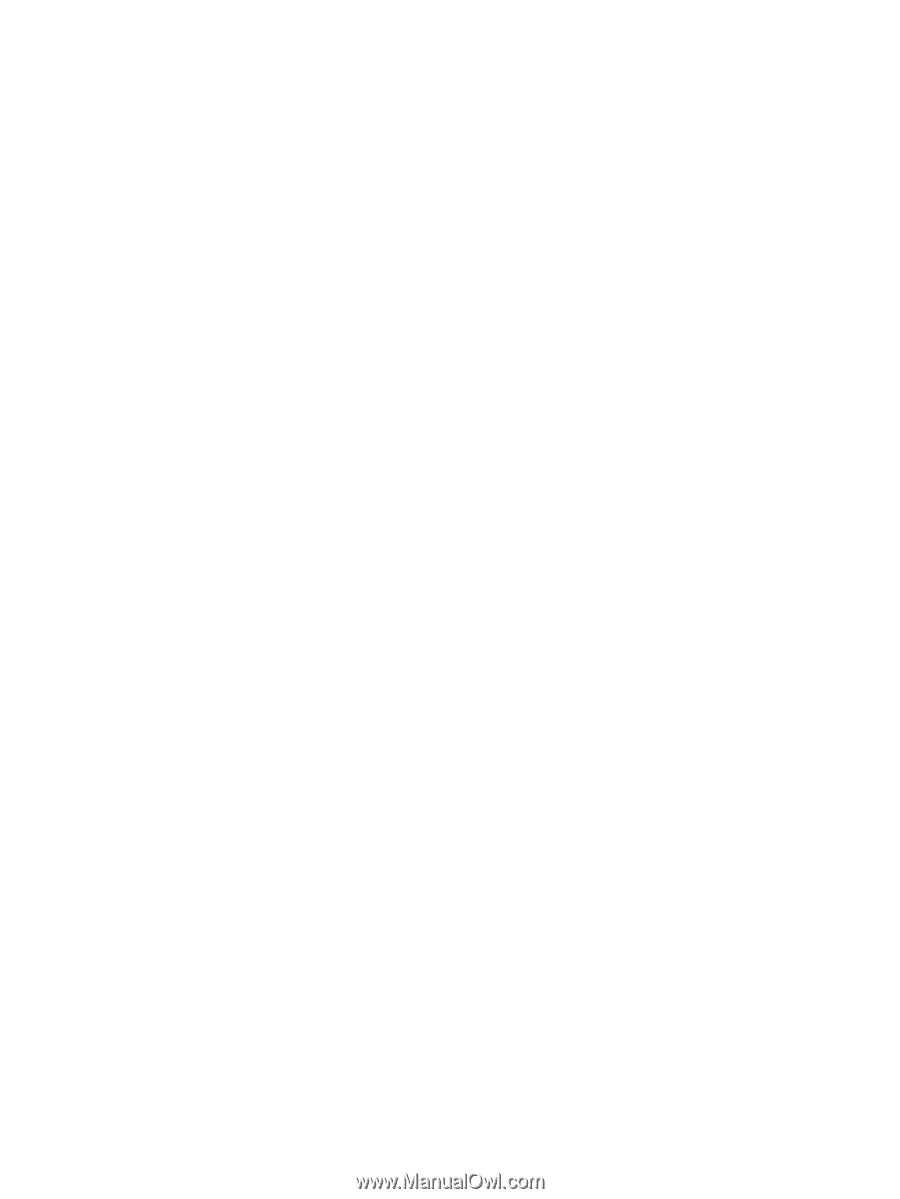Using antivirus software
.....................................................................................................
55
Using firewall software
.......................................................................................................
55
Securing your wireless network
..........................................................................................................
56
Backing up your software applications and information
.....................................................................
56
Using an optional security cable lock
.................................................................................................
56
10
Using Setup Utility (BIOS) and System Diagnostics
...............................................................................
57
Starting Setup Utility
...........................................................................................................................
57
Using Setup Utility
..............................................................................................................................
57
Changing the language of Setup Utility
.............................................................................
57
Navigating and selecting in Setup Utility
............................................................................
58
Displaying system information
...........................................................................................
58
Restoring factory default settings in Setup Utility
..............................................................
58
Exiting Setup Utility
............................................................................................................
58
Updating the BIOS
.............................................................................................................................
59
Determining the BIOS version
...........................................................................................
59
Downloading a BIOS update
.............................................................................................
59
Using Advanced System Diagnostics
.................................................................................................
60
11
Backing up, restoring, and recovering
.....................................................................................................
61
Performing a system recovery
............................................................................................................
61
Creating the restore DVDs
.................................................................................................
61
Creating a restore image on a USB device
.......................................................................
62
Performing recovery using the restore DVD
......................................................................
62
Backing up your information
...............................................................................................................
63
12
Specifications
..............................................................................................................................................
64
Input power
.........................................................................................................................................
64
Operating environment
.......................................................................................................................
65
13
Troubleshooting and support
....................................................................................................................
66
Troubleshooting
..................................................................................................................................
67
Disc drive problems
...........................................................................................................
67
Wireless connection problems
...........................................................................................
68
Cannot connect to the wireless router
...............................................................
68
Audio problems
..................................................................................................................
68
Power management problems
...........................................................................................
69
Resolving a low battery level
.............................................................................
69
Resolving a low battery level when external power is available
.......
69
viii