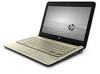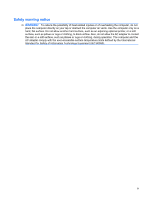Connecting optional external drives
..................................................................
49
Sharing optical drives
........................................................................................................
49
External devices
.................................................................................................................................
50
Using a USB device
...........................................................................................................
50
Connecting a USB device
.................................................................................
50
Removing a USB device
...................................................................................
51
Using Digital Media Slot cards
...........................................................................................
51
Inserting a digital card
.......................................................................................
51
Removing a digital card
.....................................................................................
52
6
Memory modules
7
Pointing devices and keyboard
Setting pointing device preferences
...................................................................................................
57
Using pointing devices
.......................................................................................................................
57
Using the TouchPad
..........................................................................................................
57
Connecting an external mouse
..........................................................................................
57
Using the keyboard
............................................................................................................................
58
Using hotkeys
....................................................................................................................
58
Initiating Sleep
...................................................................................................
59
Switching the screen image
..............................................................................
59
Decreasing screen brightness
...........................................................................
60
Increasing screen brightness
............................................................................
60
Initiating QuickLock
...........................................................................................
60
Muting and restoring speaker sound
.................................................................
60
Decreasing speaker volume
..............................................................................
60
Increasing speaker volume
...............................................................................
60
Enabling the TouchPad
.....................................................................................
60
Using keypads
....................................................................................................................................
61
Using the embedded numeric keypad
...............................................................................
61
Enabling and disabling the embedded numeric keypad
....................................
61
Switching key functions on the embedded numeric keypad
.............................
62
Using an optional external numeric keypad
.......................................................................
62
8
Power management
Setting power options
.........................................................................................................................
63
Using power-saving states
.................................................................................................
63
Initiating and exiting Sleep
................................................................................
63
Initiating and exiting Hibernation
.......................................................................
64
Using the battery meter
.....................................................................................................
64
Using power plans
.............................................................................................................
65
Viewing the current power plan
.........................................................................
65
Selecting a different power plan
........................................................................
65
vii