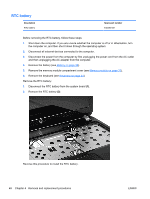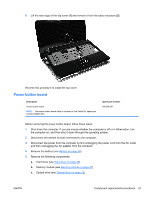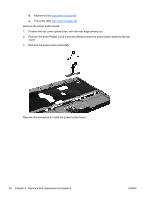HP Pavilion dv4-3100 HP Pavilion dv4 Entertainment PC - Maintenance and Servic - Page 60
Remove the three Phillips 2.5x2.0 screws, Remove the power button board
 |
View all HP Pavilion dv4-3100 manuals
Add to My Manuals
Save this manual to your list of manuals |
Page 60 highlights
d. Keyboard (see Keyboard on page 44) e. Top cover (see Top cover on page 49) Remove the power button board: 1. Position the top cover upside down, with the rear edge toward you. 2. Remove the three Phillips 2.5x2.0 screws (1) that secure the power button board to the top cover. 3. Remove the power button board (2). Reverse this procedure to install the power button board. 52 Chapter 4 Removal and replacement procedures ENWW
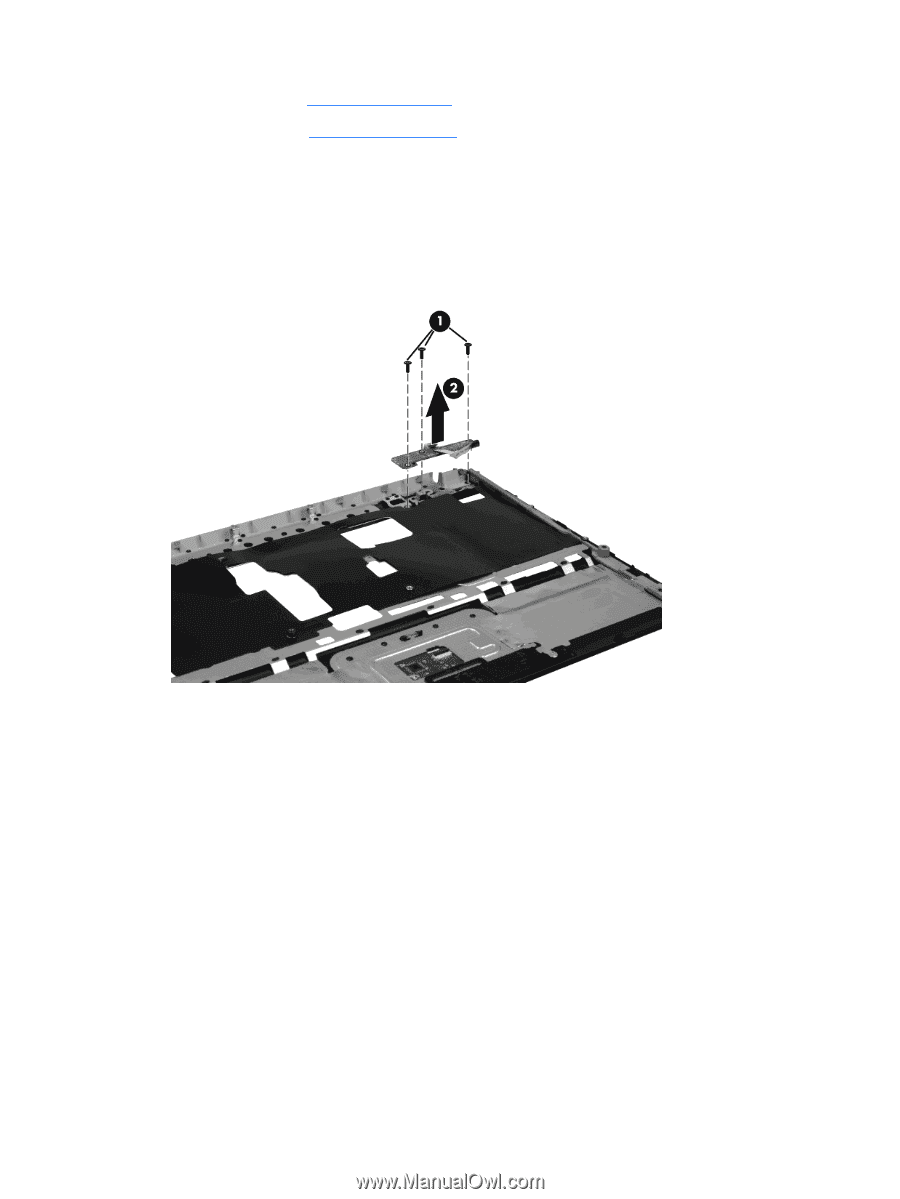
d.
Keyboard (see
Keyboard
on page
44
)
e.
Top cover (see
Top cover
on page
49
)
Remove the power button board:
1.
Position the top cover upside down, with the rear edge toward you.
2.
Remove the three Phillips 2.5x2.0 screws
(1)
that secure the power button board to the top
cover.
3.
Remove the power button board
(2)
.
Reverse this procedure to install the power button board.
52
Chapter 4
Removal and replacement procedures
ENWW