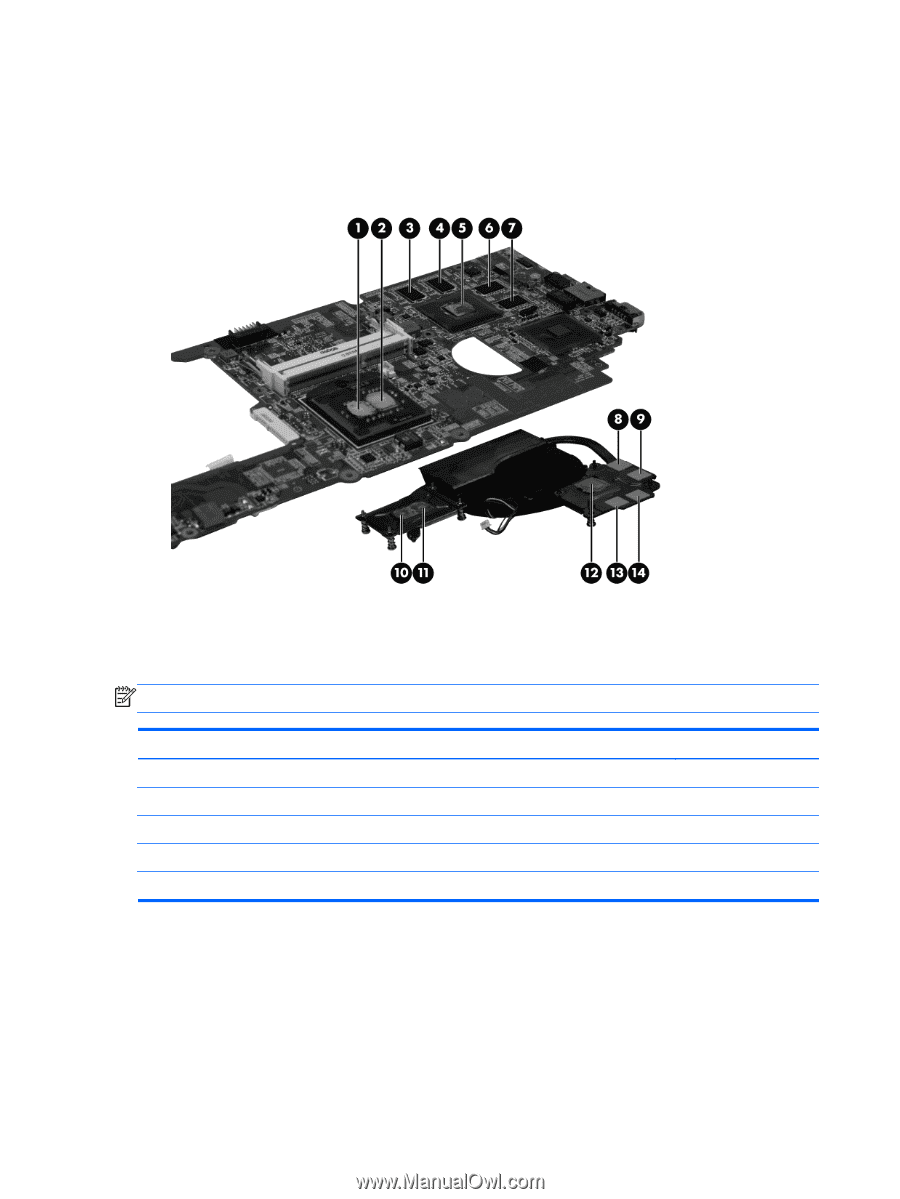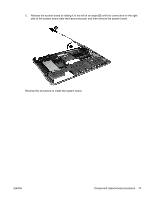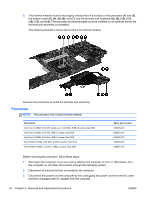HP Pavilion dv4-3100 HP Pavilion dv4 Entertainment PC - Maintenance and Servic - Page 84
Processor, Shut down the computer. If you are unsure whether the computer is off or in Hibernation
 |
View all HP Pavilion dv4-3100 manuals
Add to My Manuals
Save this manual to your list of manuals |
Page 84 highlights
5. The thermal material must be thoroughly cleaned from the surfaces of the processor (1) and (2), the system board (3), (4), (5), (6), and (7), and the fan/heat sink assembly (8), (9), (10), (11), (12), (13), and (14). Thermal pads and thermal paste must be installed on all surfaces before the fan/heat sink assembly is reinstalled. The following illustration shows the locations for thermal material. Reverse this procedure to install the fan/heat sink assembly. Processor NOTE: The processor kits include thermal material. Description Intel Core i5-480M, 2.66 GHz (turbo up to 2.93 GHz), 3MB L3 cache, Dual 35W Intel Core i3-380M, 2.53 GHz, 3MB L3 cache, Dual 35W Intel Core i3-390M, 2.66 GHz, 3MB L3 cache, Dual 35W Intel Pentium P6300, 2.26 GHz, 3 MB L3 cache, Dual 35 W Intel Pentium P6200, 2.13GHz, 3 MB L3 cache, Dual 35W Spare part number 634693-001 625823-001 634692-001 635500-001 625831-001 Before removing the processor, follow these steps: 1. Shut down the computer. If you are unsure whether the computer is off or in Hibernation, turn the computer on, and then shut it down through the operating system. 2. Disconnect all external devices connected to the computer. 3. Disconnect the power from the computer by first unplugging the power cord from the AC outlet and then unplugging the AC adapter from the computer. 76 Chapter 4 Removal and replacement procedures ENWW