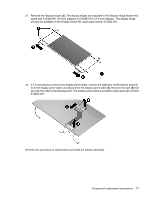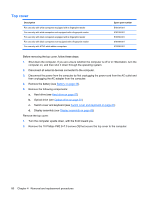HP Pavilion dv6-1200 HP Pavilion dv6 Entertainment PC - Maintenance and Servic - Page 84
LED display, 512363-001 15.6-inch non-LED display, and 570095-001 15.6-inch LED, Display panels are
 |
View all HP Pavilion dv6-1200 manuals
Add to My Manuals
Save this manual to your list of manuals |
Page 84 highlights
34. If it is necessary to replace the display panel, remove the two Phillips PM2.5×5.0 screws (1) from the top corners and the six Phillips PM2.5×5.0 screws (2) from the display hinges. 35. Flex the bottom of the display panel (1) back and release the display hinges. Disconnect the display LED cable (2) from the display panel cable. Remove the display panel (3). Display panels are available using spare part numbers 511868-001 (16-inch non-LED display), 570094-001 (16-inch LED display), 512363-001 (15.6-inch non-LED display), and 570095-001 (15.6-inch LED display). 36. If it is necessary to replace the display hinges, remove the two Phillips PM2.0×3.0 screws (1) that secure each display hinge to the display panel. 76 Chapter 4 Removal and replacement procedures