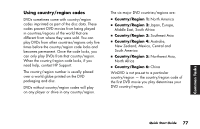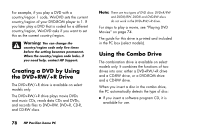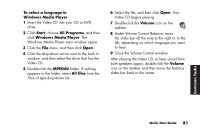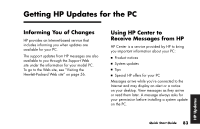HP Pavilion t100 HP Pavilion Desktop PCs - (English) Quick Start Guide Austral - Page 106
Creating a DVD by Using, the DVD+RW/+R Drive, Using the Combo Drive
 |
View all HP Pavilion t100 manuals
Add to My Manuals
Save this manual to your list of manuals |
Page 106 highlights
For example, if you play a DVD with a country/region 1 code, WinDVD sets the current country/region of your DVD-ROM player to 1. If you later play a DVD that is coded for a different country/region, WinDVD asks if you want to set this as the current country/region. Warning: You can change the country/region code only five times before the setting becomes permanent. When the country/region code locks, if you need help, contact HP Support. Creating a DVD by Using the DVD+RW/+R Drive The DVD+RW/+R drive is available on select models only. The DVD+RW/+R drive plays movie DVDs and music CDs, reads data CDs and DVDs, and records files to DVD+RW, DVD+R, CD-R, and CD-RW discs. 78 HP Pavilion home PC Note: There are two types of DVD discs: DVD+R/RW and DVD-R/RW. DVD-R and DVD-RW discs do not work in the DVD+RW/+R drive. For steps to play a movie, see "Playing DVD Movies" on page 74. The guide for this drive is printed and included in the PC box (select models). Using the Combo Drive The combination drive is available on select models only. It combines the functions of two drives into one: either a DVD+RW/+R drive and a CD-RW drive, or a DVD-ROM drive and a CD-RW drive. When you insert a disc in the combo drive, the PC automatically detects the type of disc: ■ If you insert a software program CD, it is available for use.