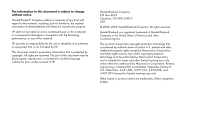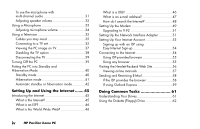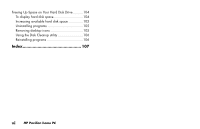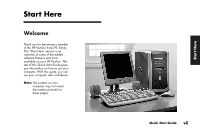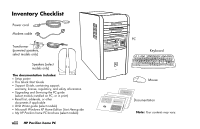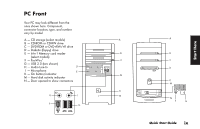HP Pavilion t100 HP Pavilion Desktop PCs - (English) Quick Start Guide Austral - Page 5
Getting HP Updates for the PC, Resolving Problems, Using Application Recovery, and System Recovery - pavilion 100 3
 |
View all HP Pavilion t100 manuals
Add to My Manuals
Save this manual to your list of manuals |
Page 5 highlights
Using the 6-In-1 Memory Card Reader 62 Special note about the Safely Remove Hardware Utility 63 To use the 6-In-1 memory card reader 64 Inserting a CD or DVD 66 Removing a CD or DVD 67 Handling CDs 68 Playing Music CDs 68 Using MusicMatch Jukebox 68 Using Windows Media Player 69 Creating a CD by Using the CD-RW Drive 71 Creating a CD by Using RecordNow 71 Creating a music CD 72 Creating a data CD 73 Playing DVD Movies 74 Playing a DVD 74 Viewing Help information 75 Understanding DVD terminology 76 Using the WinDVD control panel 76 Using country/region codes 77 Creating a DVD by Using the DVD+RW/+R Drive 78 Using the Combo Drive 78 Playing Video CDs 79 Playing dual-language Video CDs 80 Using HP Pavilion PC Tools 82 Getting HP Updates for the PC 83 Informing You of Changes 83 Using HP Center to Receive Messages from HP ...... 83 To start HP Center 84 To turn off the HP Center Service 84 Re-enabling the HP Center Service 85 Resolving Problems 87 Troubleshooting 87 Using Application Recovery and System Recovery 95 System Restore 95 Application Recovery 96 System Recovery 97 System Recovery Using Recovery CDs 98 Using HP Recovery CD Creator 99 Starting system recovery using recovery CDs ... 100 Quick Start Guide v Contents