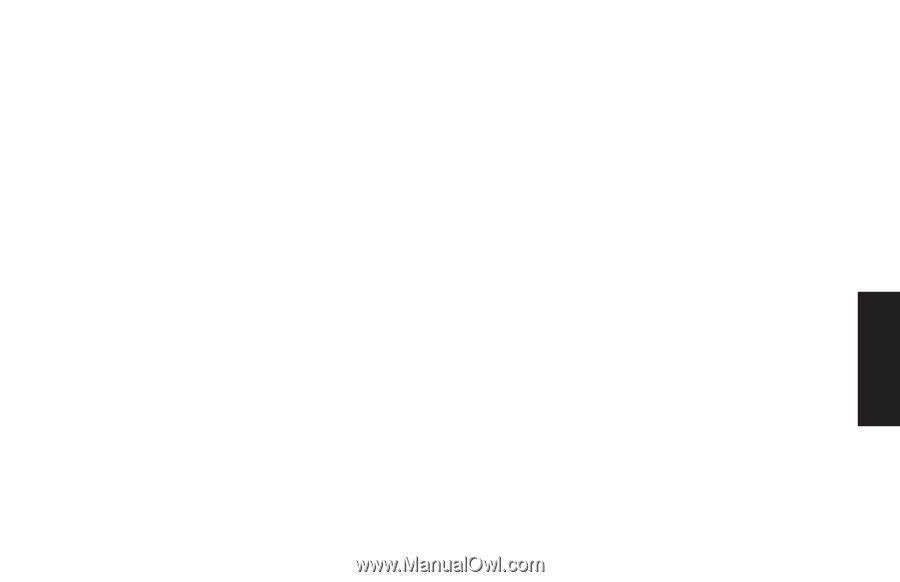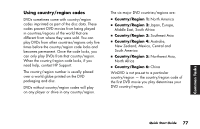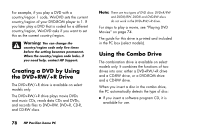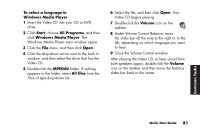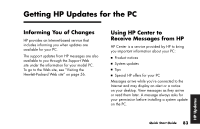HP Pavilion t100 HP Pavilion Desktop PCs - (English) Quick Start Guide Austral - Page 107
Playing Video CDs
 |
View all HP Pavilion t100 manuals
Add to My Manuals
Save this manual to your list of manuals |
Page 107 highlights
■ If you insert a music CD, a window opens for the program that plays CDs. See "Playing Music CDs" on page 68. ■ If you insert a DVD movie, the Video window and WinDVD control panel open. See "Playing DVD Movies" on page 74. If you insert a blank CD-R or CD-RW, use RecordNow CD/DVD Writer to copy audio or data files. If you insert a blank DVD, a program opens for you to use to record to the disc. See "Creating a CD by Using the CD-RW Drive" on page 71. Playing Video CDs You can play MPEG (Motion Picture Experts Group) videos. These MPEG-1 files have a .dat or .mpg extension. To play a video CD, insert the CD into a CD drive or a DVD drive, and use either Windows Media Player or InterVideo WinDVD Player program. Refer to "Using Windows Media Player" on page 69, or to "Using the WinDVD control panel" on page 76. Note: The InterVideo WinDVD Player program is included only with PC models that have a DVD drive. Common Tasks Quick Start Guide 79